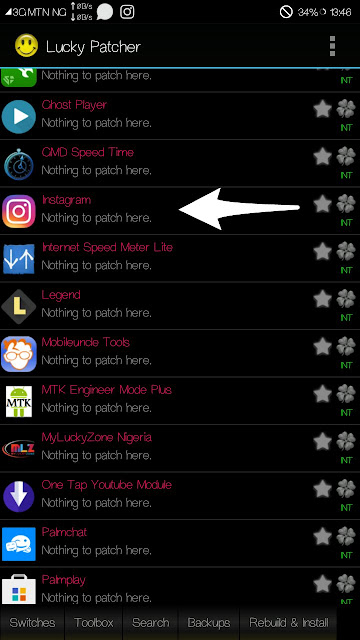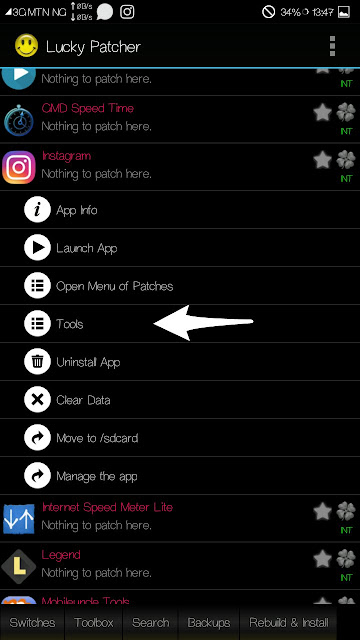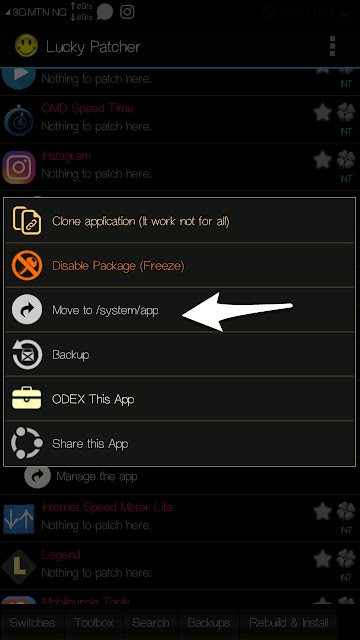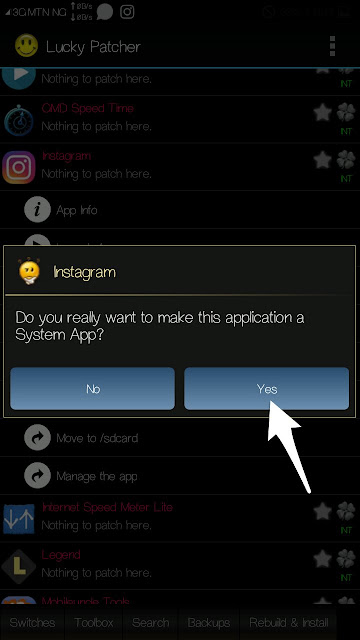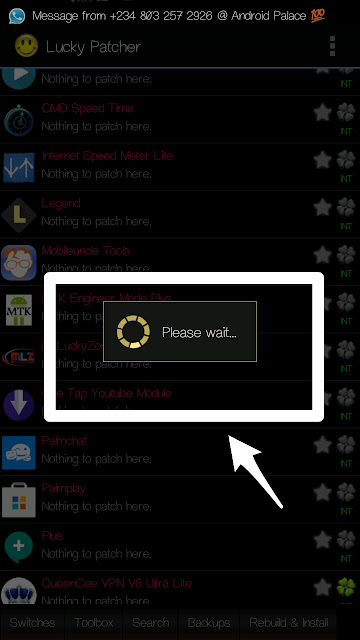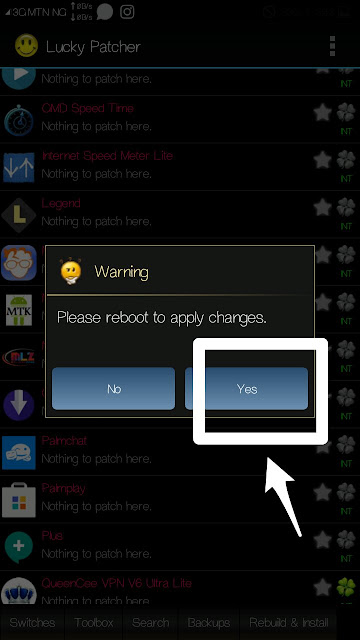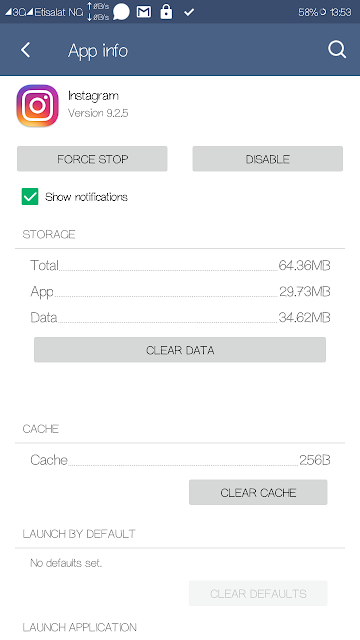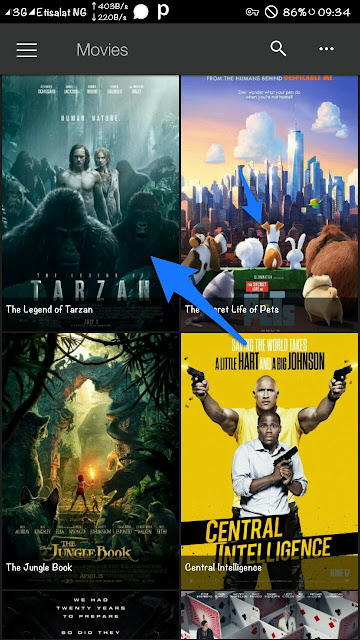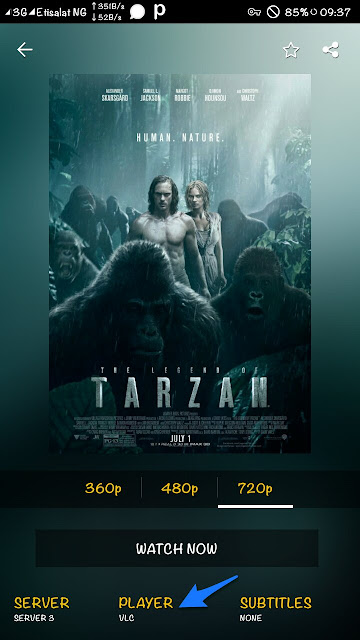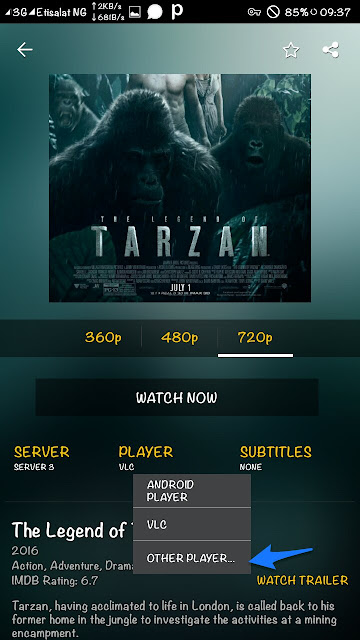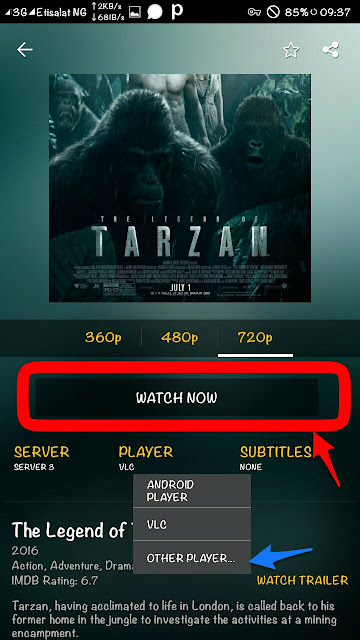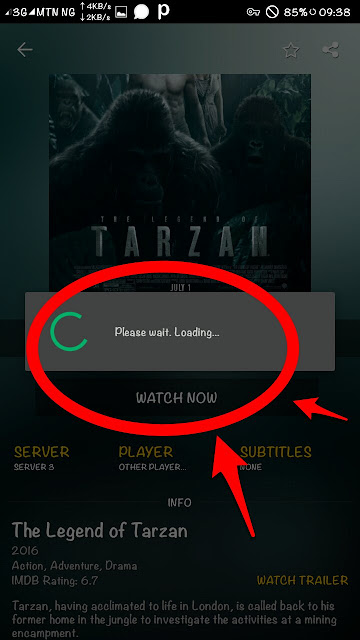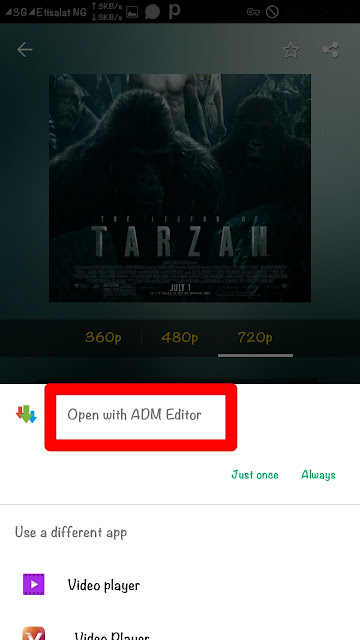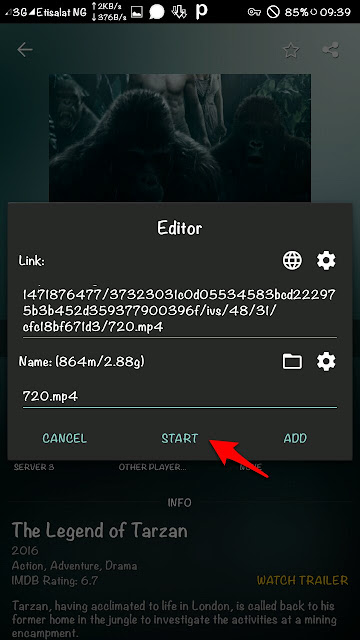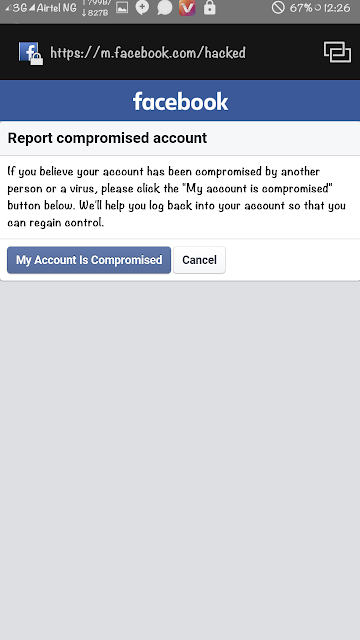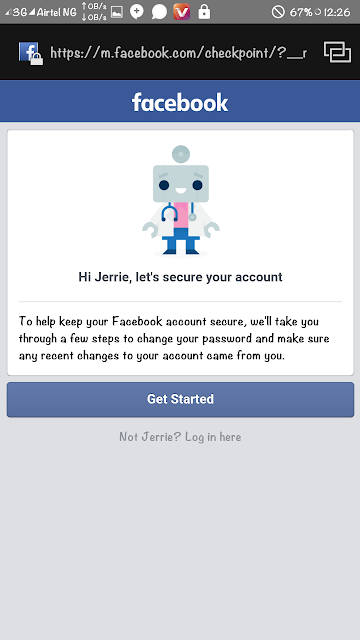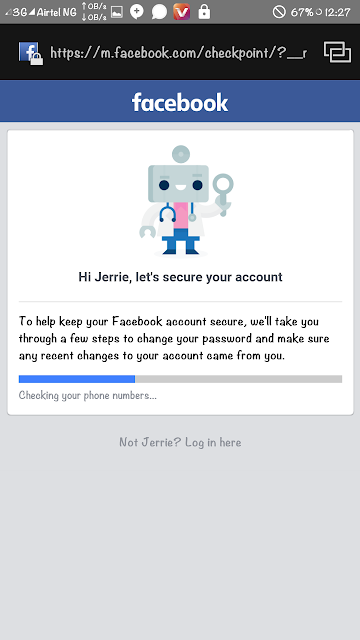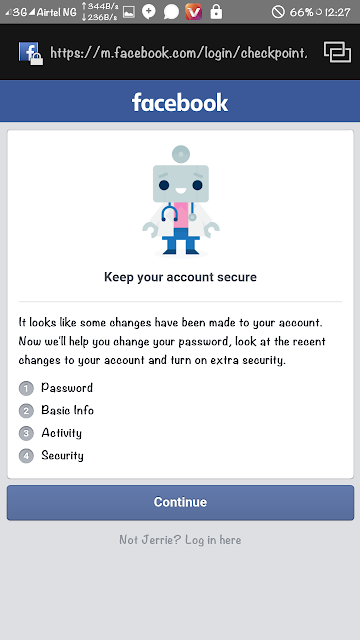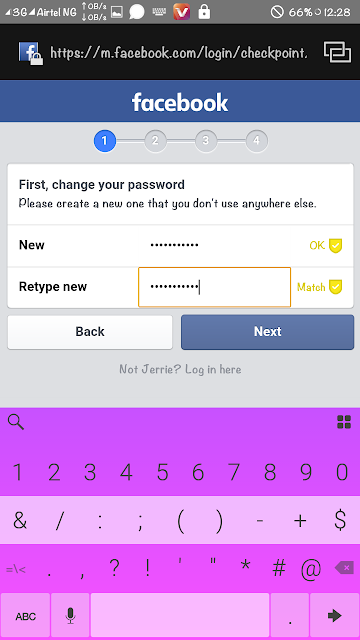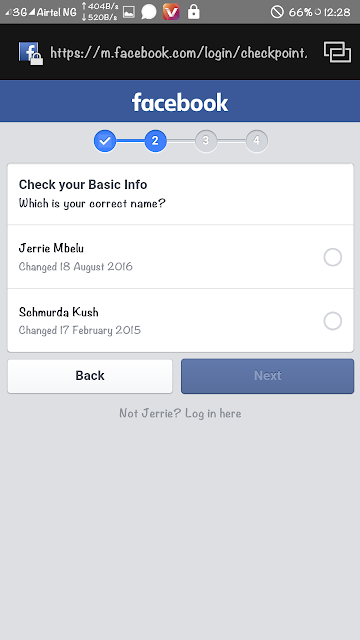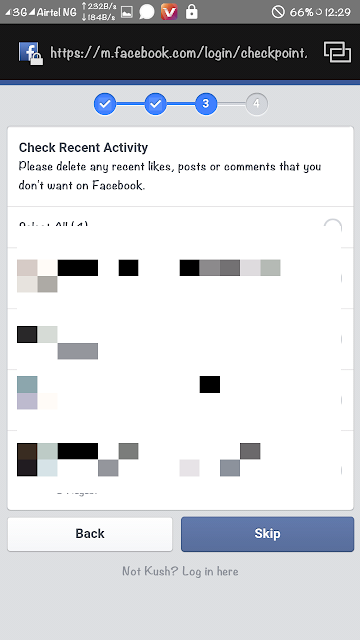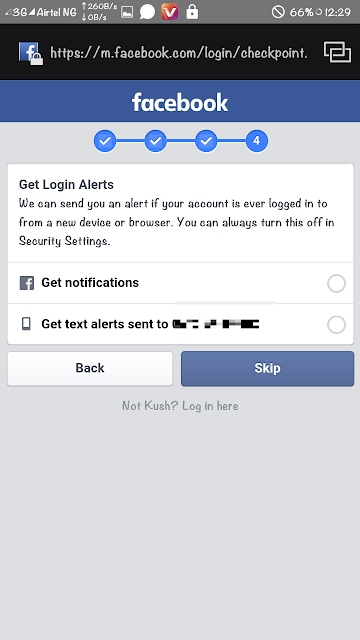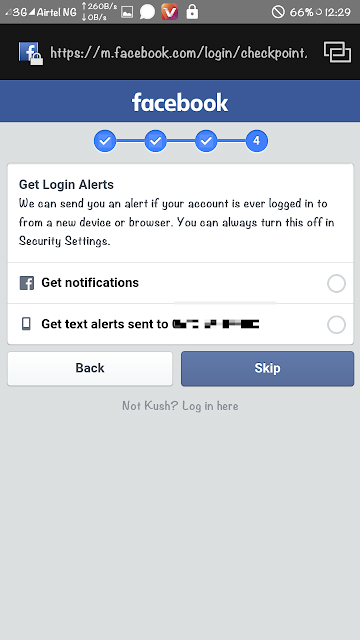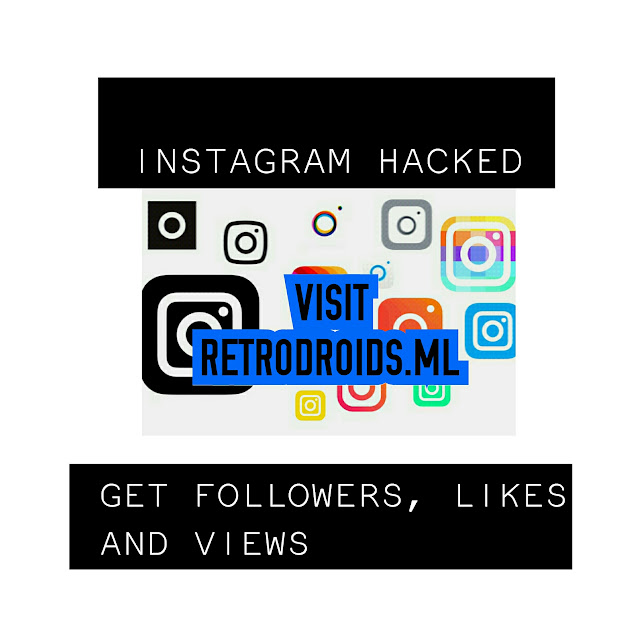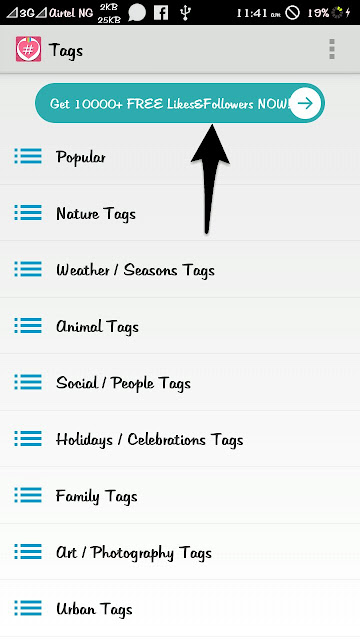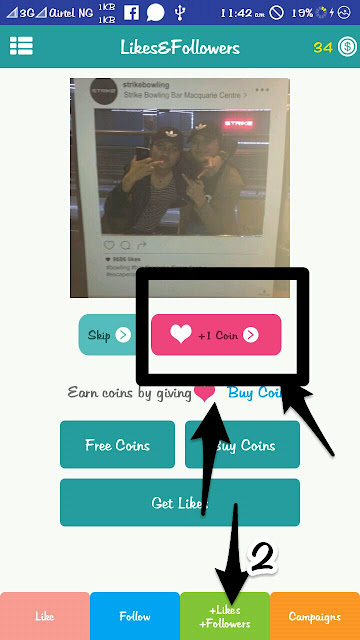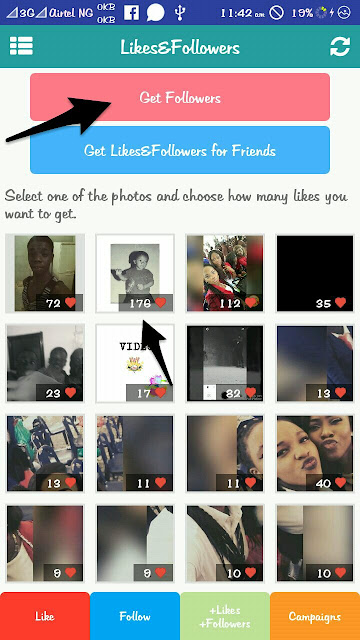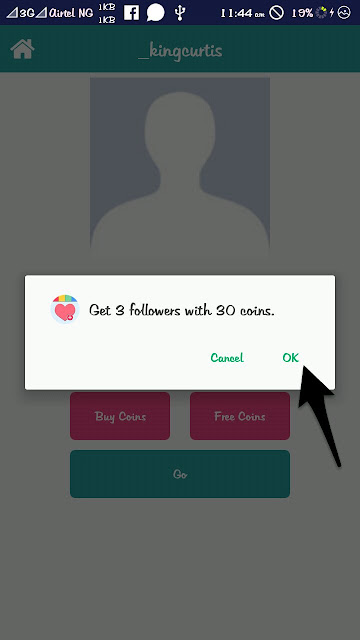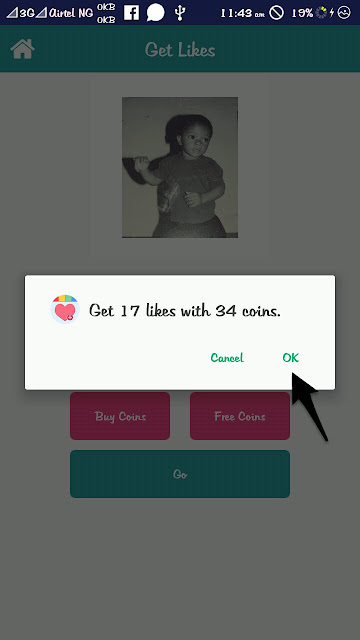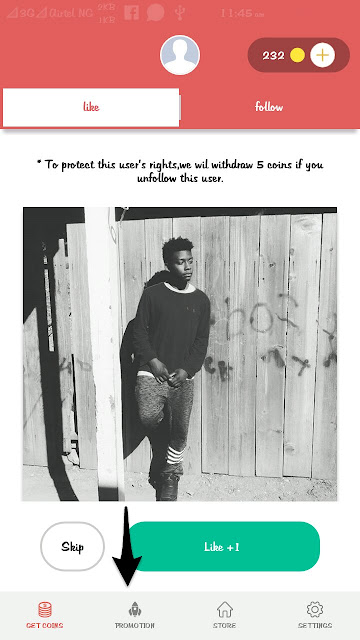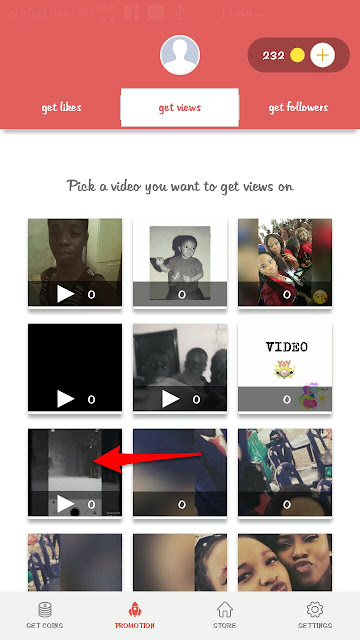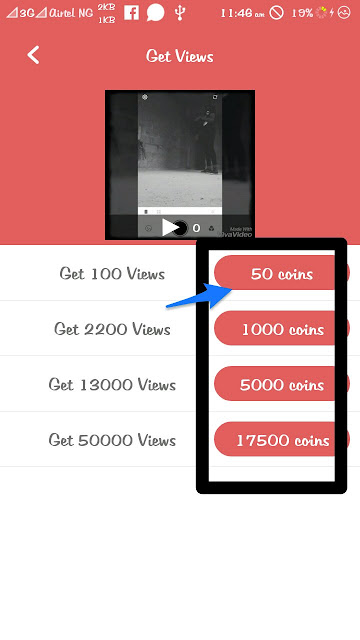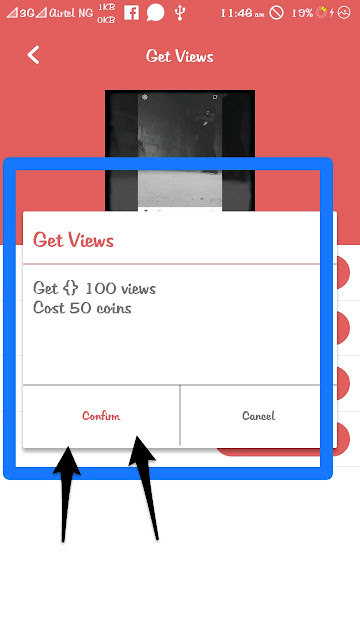HOW TO REMOVE SHORT CUT VIRUS FROM FLASH DRIVE WITHOUT ANY APP OR SOFTWARE
Hey people.. Today you are going to know how to remove the most annoying virus on planet earth - short cut virus without downloading any software or app.
Lets Get started!!
◾ Insert the infected flash drive or hard disk drive.
◾ Now open command prompt on your system by typing cmd in the search button.
◾ now type this
attrib -h -r -s /s /d X:\*.*
Where X is the name of your flash drive or hard drive
◾ now open the infected drive and highlight the shortcut and delete it.
No worries your files wont be lost.
◾ Then you click refresh, all your files should now show
If you have still not seen your files, try removing the hard drive and putting it again or if it was your computer. Try restarting, you should see it!
IF IT WORKED FOR YOU. KINDLY LEAVE A COMMENT IN THE SECTION BELOW!
Lets Get started!!
◾ Insert the infected flash drive or hard disk drive.
◾ Now open command prompt on your system by typing cmd in the search button.
◾ now type this
attrib -h -r -s /s /d X:\*.*
Where X is the name of your flash drive or hard drive
◾ now open the infected drive and highlight the shortcut and delete it.
No worries your files wont be lost.
◾ Then you click refresh, all your files should now show
If you have still not seen your files, try removing the hard drive and putting it again or if it was your computer. Try restarting, you should see it!
IF IT WORKED FOR YOU. KINDLY LEAVE A COMMENT IN THE SECTION BELOW!