Hello everyone. Lets say that you have a facebook account and you changed the name lets say from "raymondo chidi" "raymond chidi" and you want to change it back but facebook wont let you because of the 90 days limit.
Well i have a solution.
Simply click here
Its going to show you this
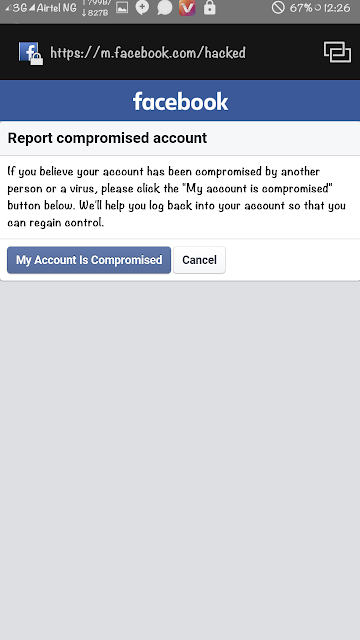
Click on get started, then its going to load and show you the changes made to your account
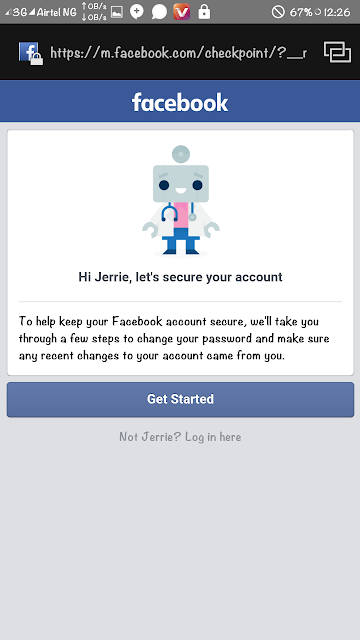
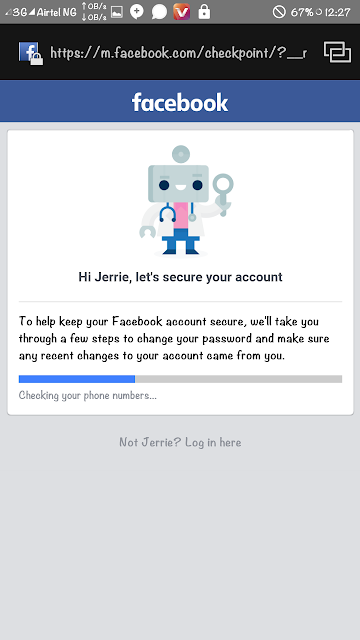
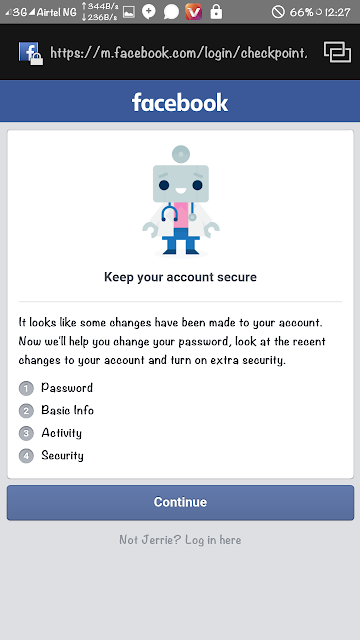
Then it will ask you for a new password
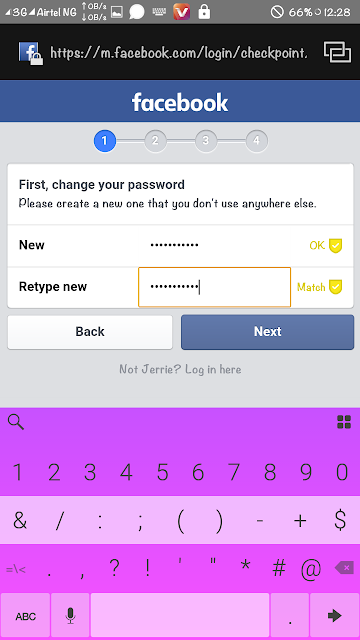
Then you are going to see all the names you have changed to on your facebook.
Simply select the one you want to go back to and press next
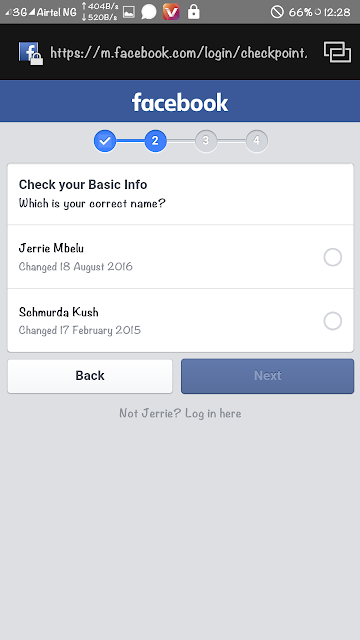
Then press skip
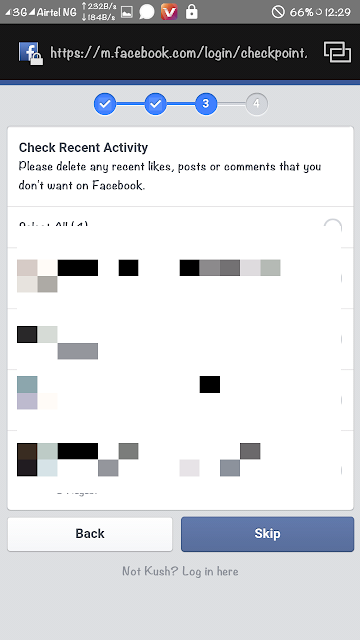
And skip again
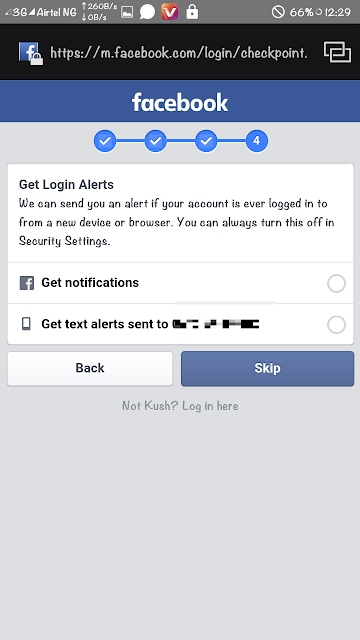
Then you press ok
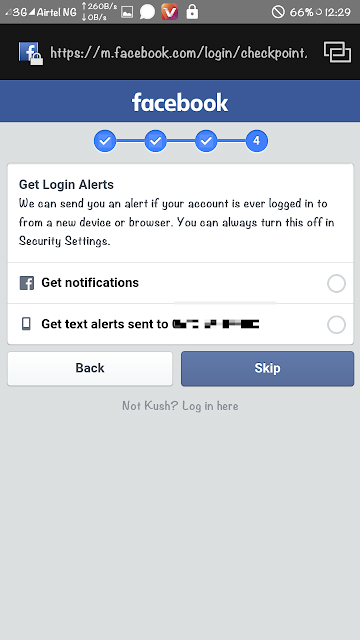
That's it... Log in and see your changed username
Well i have a solution.
Simply click here
Its going to show you this
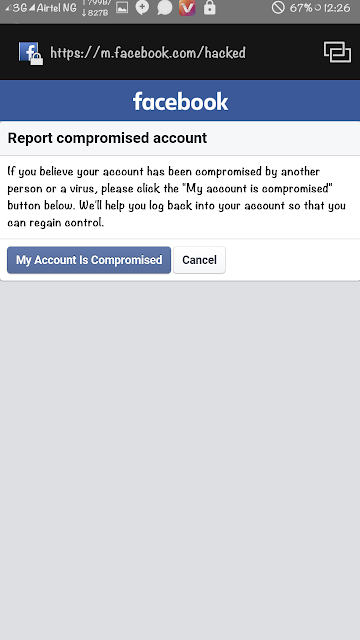
Click on get started, then its going to load and show you the changes made to your account
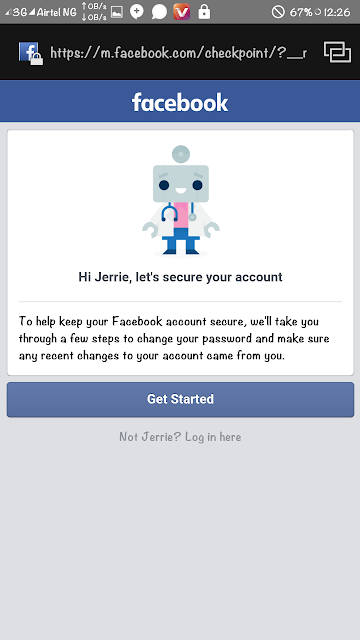
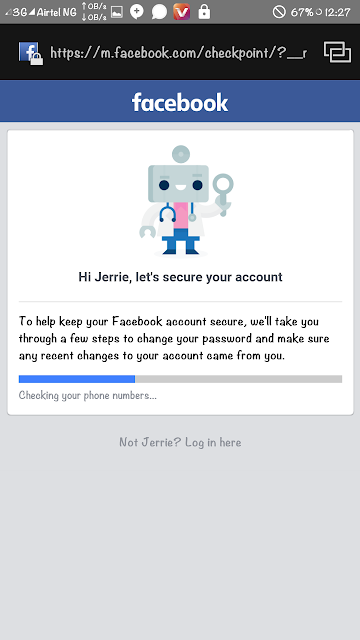
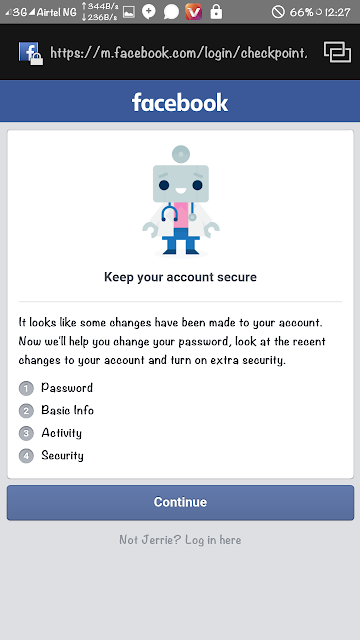
Then it will ask you for a new password
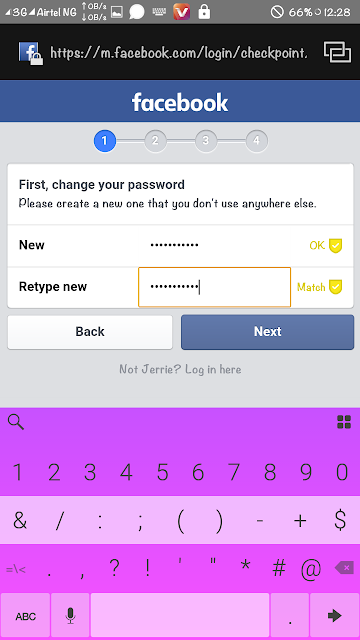
Then you are going to see all the names you have changed to on your facebook.
Simply select the one you want to go back to and press next
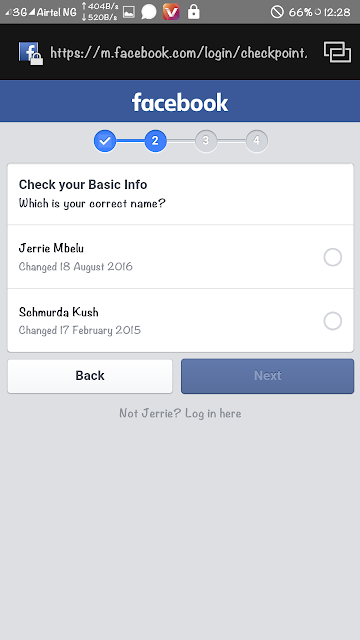
Then press skip
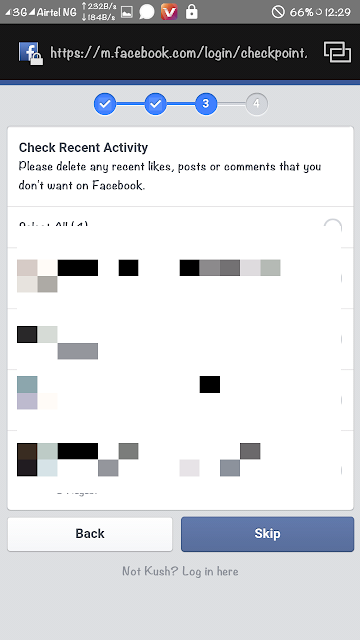
And skip again
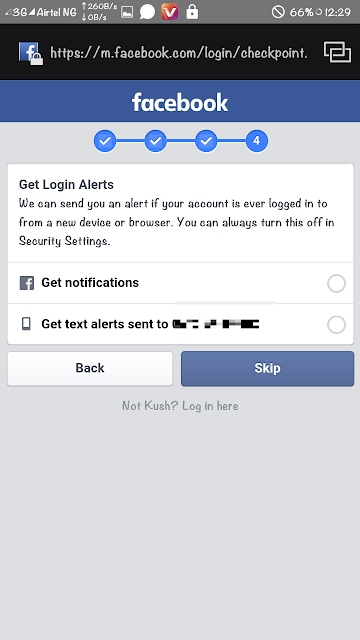
Then you press ok
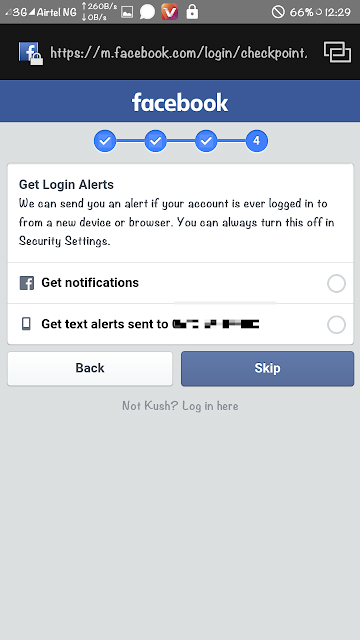
That's it... Log in and see your changed username

Post a Comment