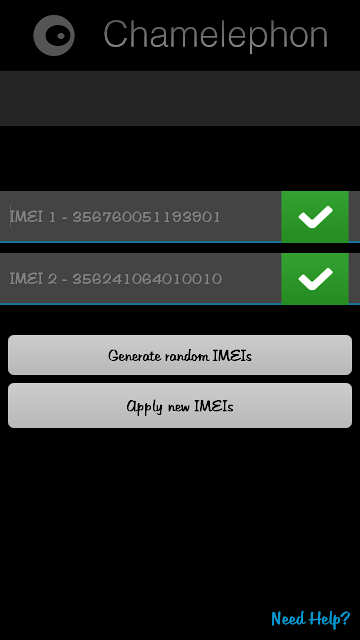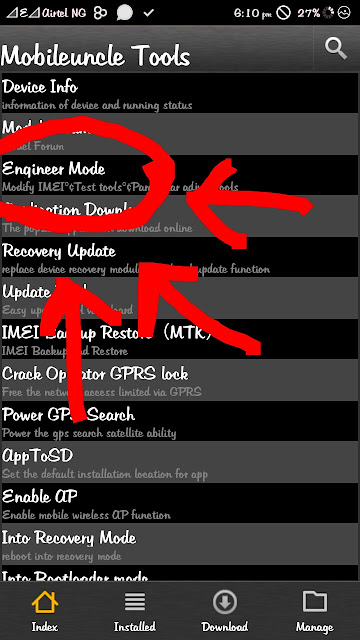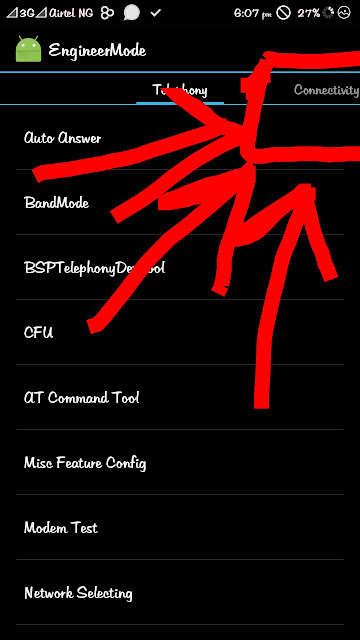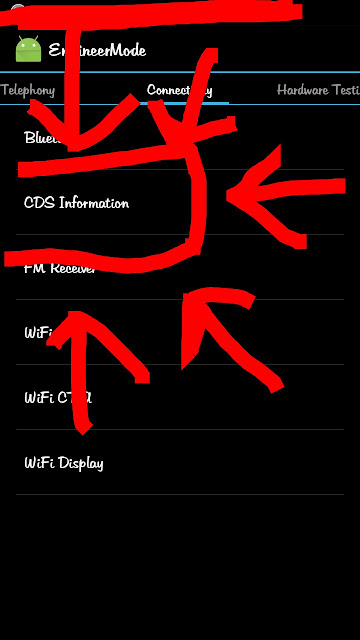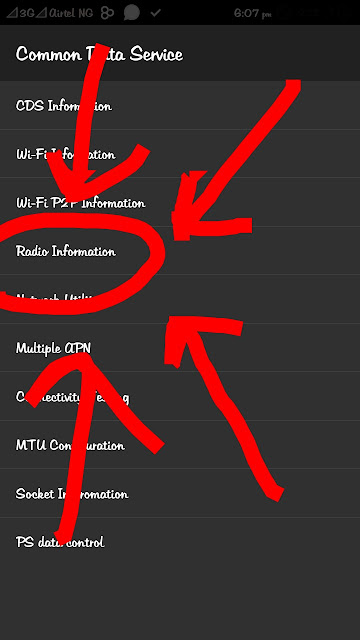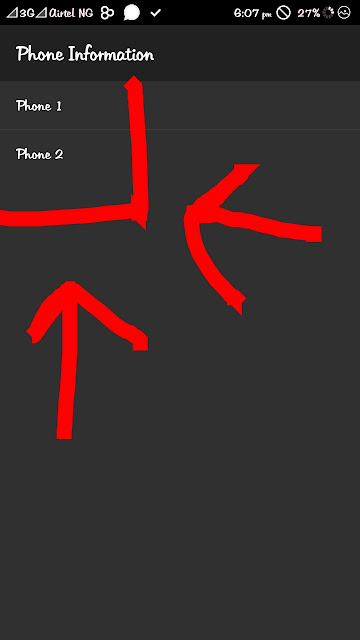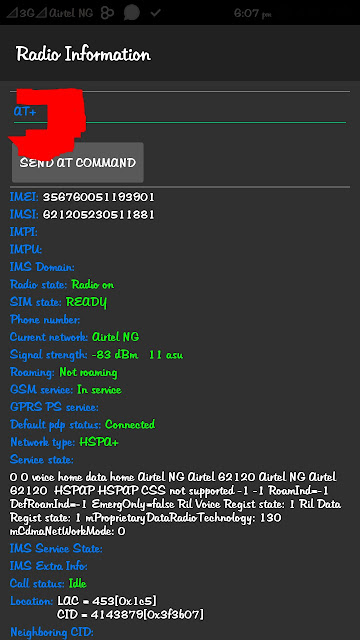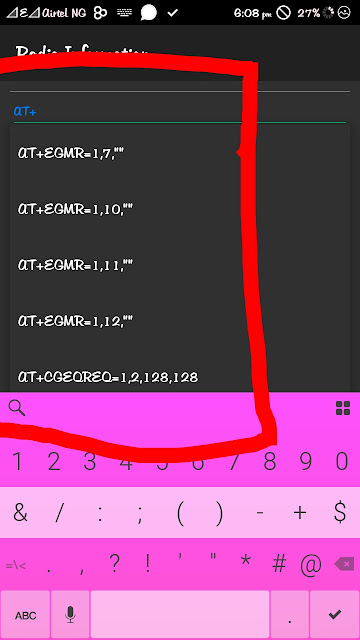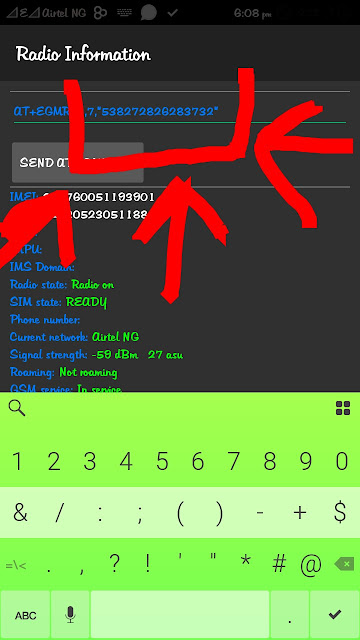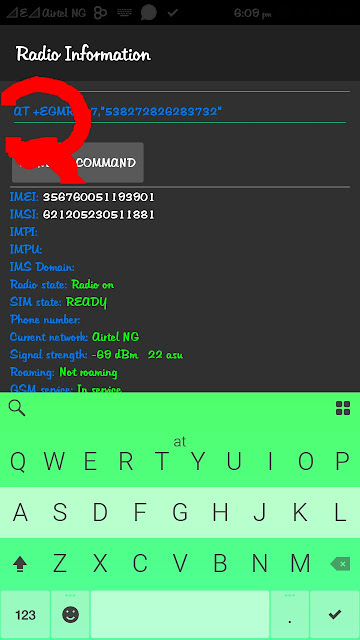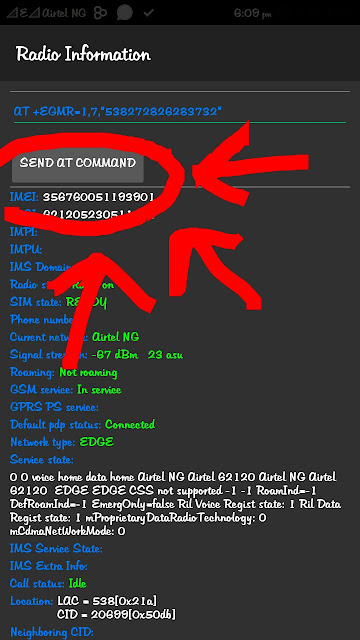INTRODUCTION TO XPOSED
Hay guys, am back again with something great, something super and something wonderful. If you love art and love to customize trust me. This post is for you. May we begin

What is xposed? Xposed is an application use for so many tweaks on an android phone. It adds colour to your phone and makes you and everyone around you fall inlove with your phone.
But before you can use it you have to be rooted
LEARN HOW TO ROOT HERE
How you are rooted lets begin-
Every android version has a different xposed version. Lets start from the lowest android version xposed supports
ANDROID 4.0-4.4
-For this users its very simple, after rooting your device you download the xposed application HERE
-Aftwr your done, install it and open the app and click the restart button.
-Thats all
ANDROID 5.0,5.1 AND 6.0
-For this users, you will need to do alot, its not really easy. You will need to flash a custom recovery which varies from device to device. I and my partner use this version.
For custom recovery for your phone use the comment box and tell us your phone name. We will surely contact you soon enough.
-If you have the custom recovery then download the app HERE
-Then open the app. It will flash the best version for you
We will drop alot of xposed modules later for you guys and how to use it. Modules are apps which can make your phone look awesome using xposed.
Samples of my phone with xposed installed is below:


Drop your comments below. Thanks!

What is xposed? Xposed is an application use for so many tweaks on an android phone. It adds colour to your phone and makes you and everyone around you fall inlove with your phone.
But before you can use it you have to be rooted
LEARN HOW TO ROOT HERE
How you are rooted lets begin-
Every android version has a different xposed version. Lets start from the lowest android version xposed supports
ANDROID 4.0-4.4
-For this users its very simple, after rooting your device you download the xposed application HERE
-Aftwr your done, install it and open the app and click the restart button.
-Thats all
ANDROID 5.0,5.1 AND 6.0
-For this users, you will need to do alot, its not really easy. You will need to flash a custom recovery which varies from device to device. I and my partner use this version.
For custom recovery for your phone use the comment box and tell us your phone name. We will surely contact you soon enough.
-If you have the custom recovery then download the app HERE
-Then open the app. It will flash the best version for you
We will drop alot of xposed modules later for you guys and how to use it. Modules are apps which can make your phone look awesome using xposed.
Samples of my phone with xposed installed is below:


Drop your comments below. Thanks!