Hello people, am guessing you are tired of your boot animation and you need something new or different. Well you're in the right place. Today we are going to teach you guys how to change your boot animation to anything you want
Lets Get Started!
You will need root access for this to work in your device
NOTE: IF YOU DON'T KNOW WHAT IS ROOT OR HOW TO GO ABOUT IT CLICK HERE
Now you are going to need an app called BOOT ANIMATIONS. You can download it from wherever you want but this is the premium version
CLICK HERE TO DOWNLOAD BOOT ANIMATIONS PREMIUM
STEP 1:Now open the boot animation app.
You will see a lot of boot animations. Tap on the one you want and click the plus sign.
It will ask you for root permission just click accept.
Now tap on backup and press install
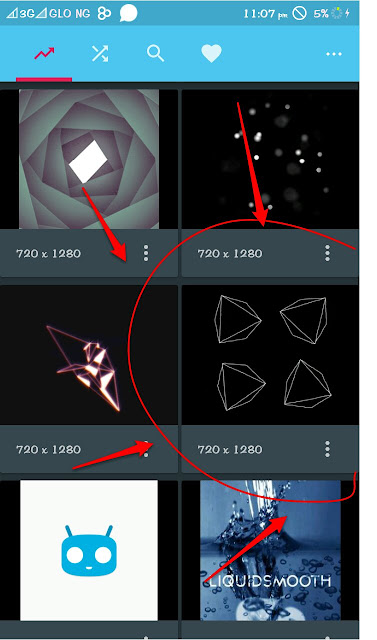
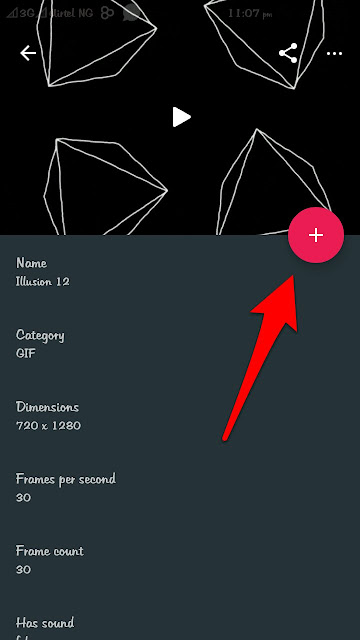
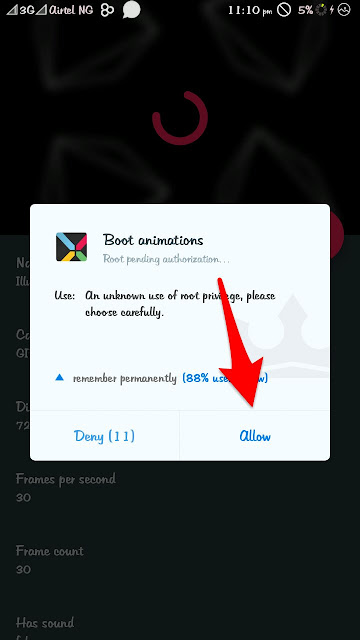
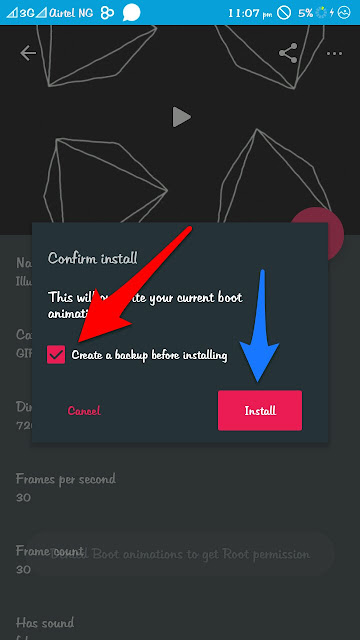
Now you go back and tap on the heart and you will see the downloaded boot image.
You can leave it like this if you want to and reboot but if you want it to show a different boot animation every time you restart your phone, continue reading!!
Now you tap on that button as shown in the picture and select settings and select Randomize! That's all
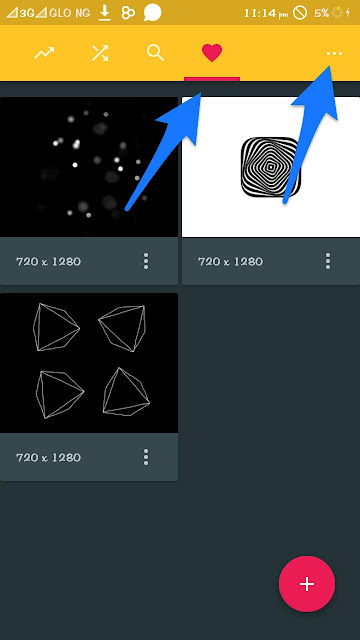
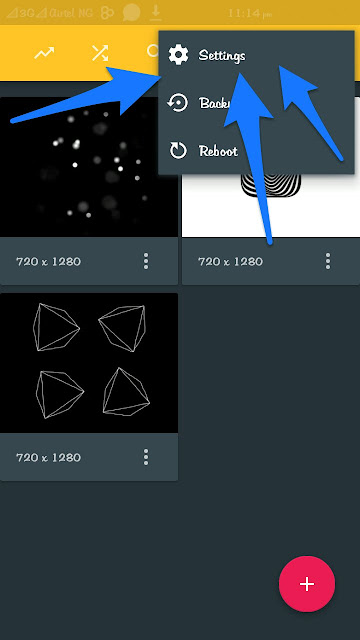
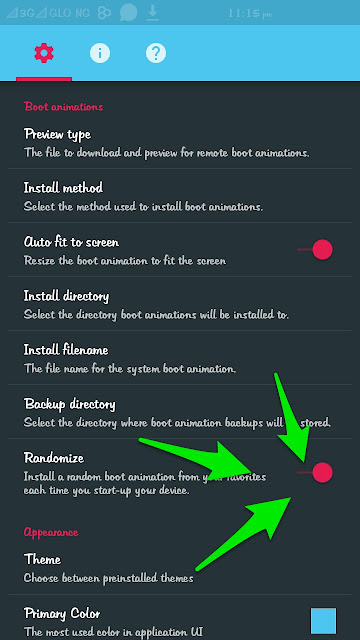
NOW IF YOU WANT IT TO SHOW YOUR NAME AS THE BOOT ANIMATION KEEP READING!!
Then you will need an app called LEGEND. You can download it from wherever you want but this is the premium version
CLICK HERE TO DOWNLOAD LEGEND PREMIUM
Now open the legend app
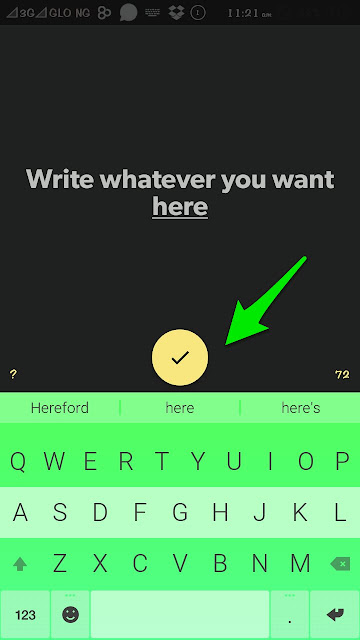
Write whatever you want and select the tick.
Then press play
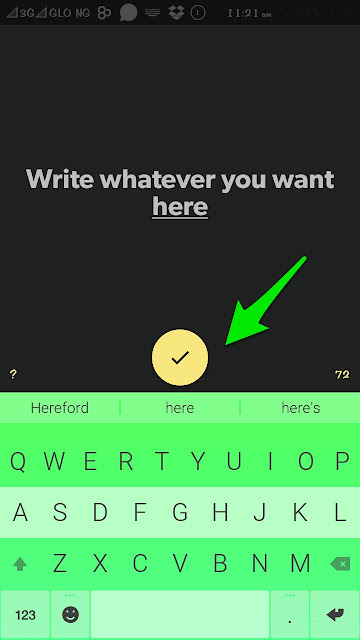
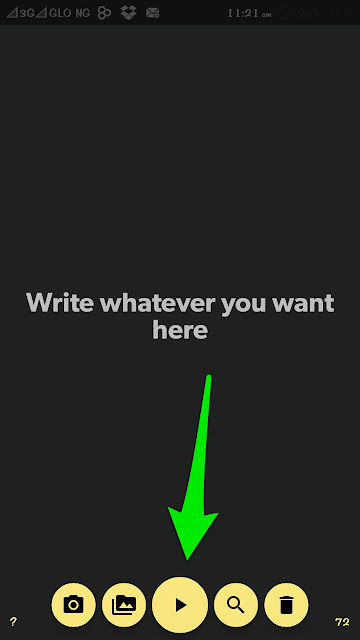
Select your desired style and color
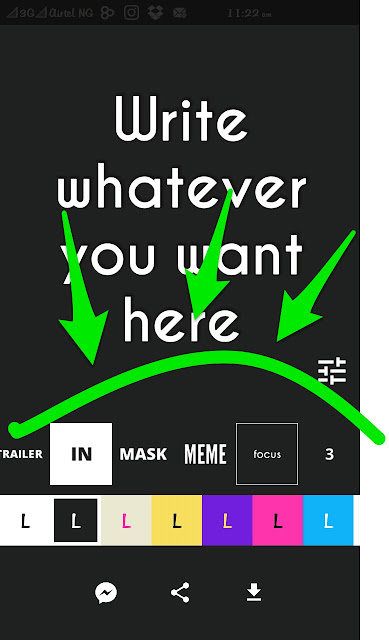
Now tap on the download arrow button and select save as GIF
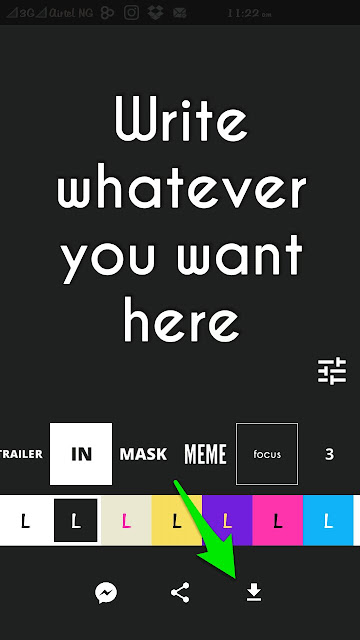
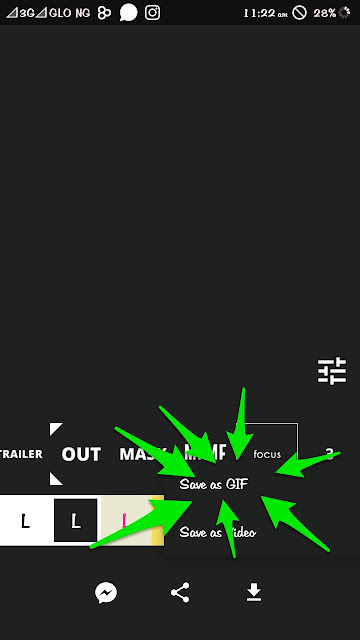
Once it's done go back to the boot animations app and tap on the plus sign below
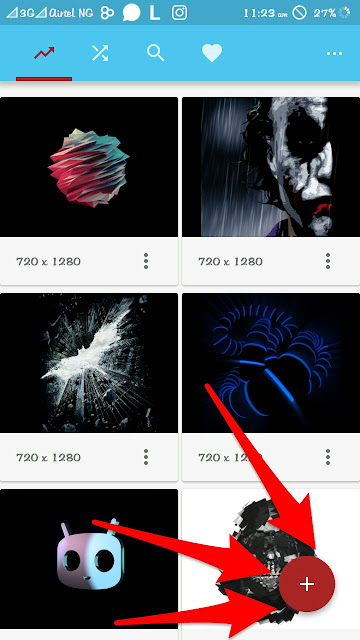
Now select GIF to boot animation
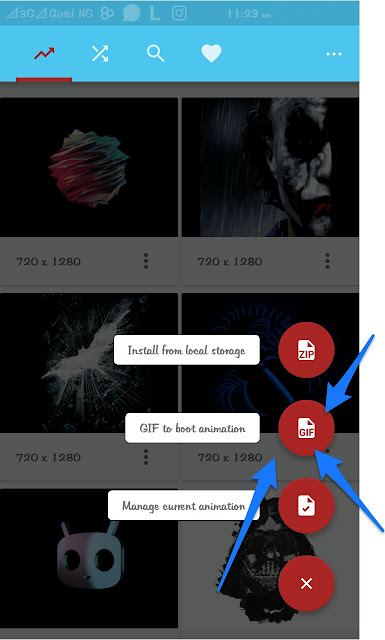
You will then see all your folders look for the legend folder and tap it
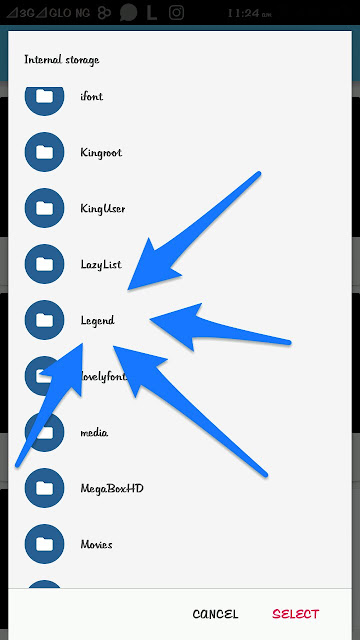
I have done some other Gif's before that's why mine is more than 1, yours should be just one
Now select that one and tap ok
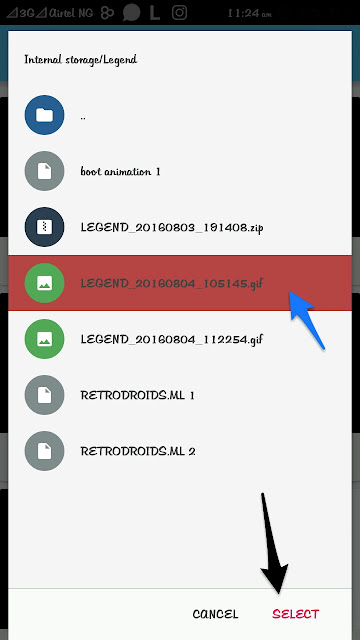
You will see a pop up. Just say ok and continue
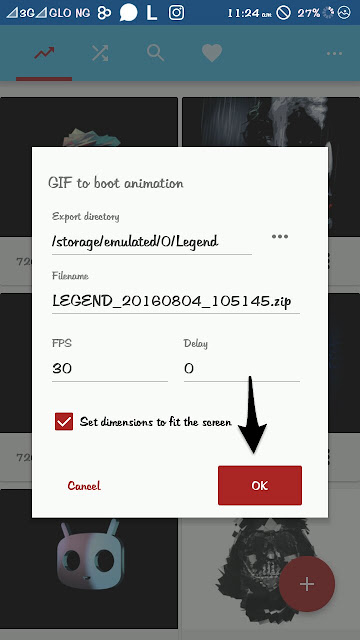
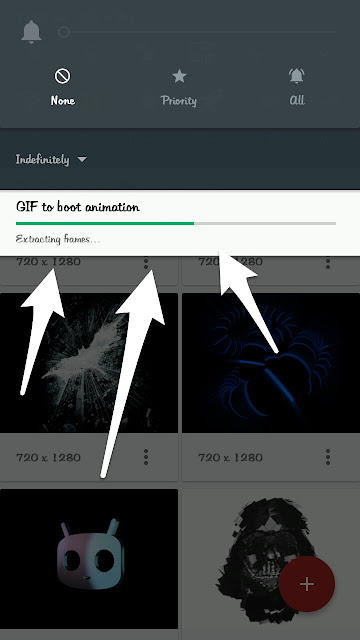
It will download and convert to animation.
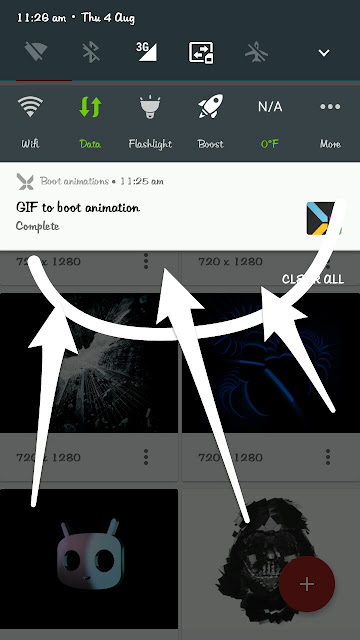
Once its done tap it and repeat STEP 1
THANK YOU FOR READING.. I HOPE YOU ENJOY THIS POST. IF YOU HAVE ANY PROBLEMS OR QUESTIONS OR OF IT WORKED FOR YOU. KINDLY COMMENT IN THE COMMENT SECTION BELOW.
Lets Get Started!
You will need root access for this to work in your device
NOTE: IF YOU DON'T KNOW WHAT IS ROOT OR HOW TO GO ABOUT IT CLICK HERE
Now you are going to need an app called BOOT ANIMATIONS. You can download it from wherever you want but this is the premium version
CLICK HERE TO DOWNLOAD BOOT ANIMATIONS PREMIUM
STEP 1:Now open the boot animation app.
You will see a lot of boot animations. Tap on the one you want and click the plus sign.
It will ask you for root permission just click accept.
Now tap on backup and press install
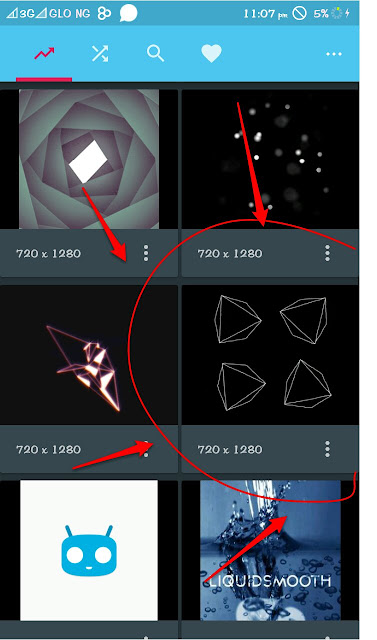
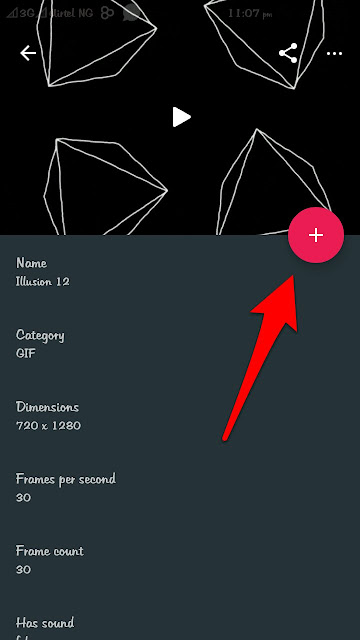
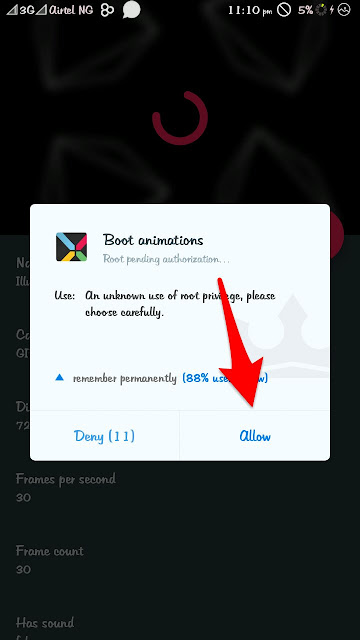
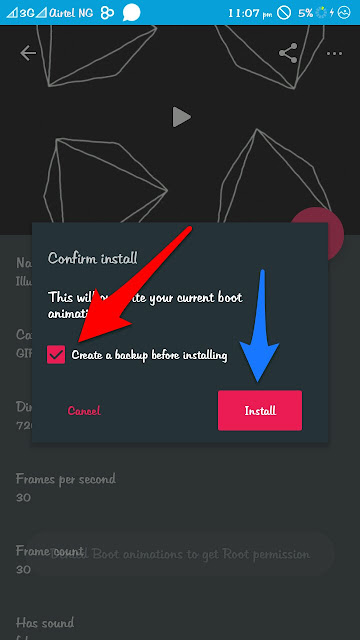
Now you go back and tap on the heart and you will see the downloaded boot image.
You can leave it like this if you want to and reboot but if you want it to show a different boot animation every time you restart your phone, continue reading!!
Now you tap on that button as shown in the picture and select settings and select Randomize! That's all
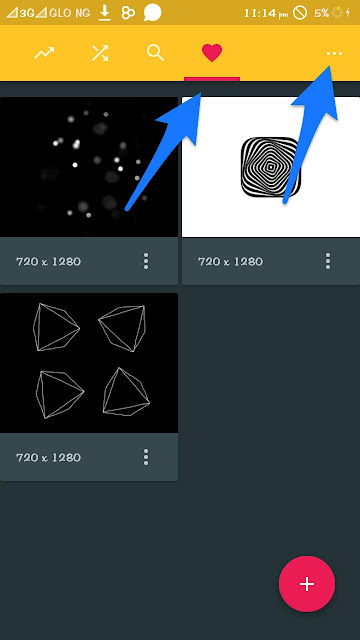
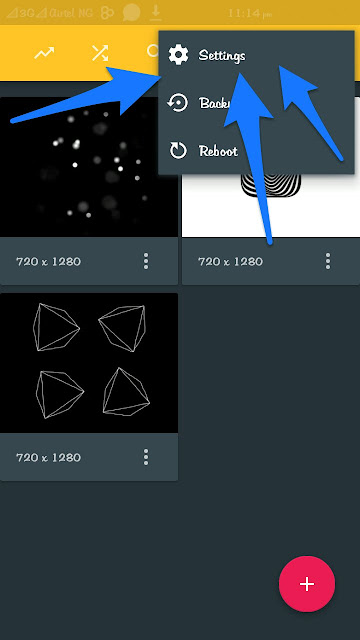
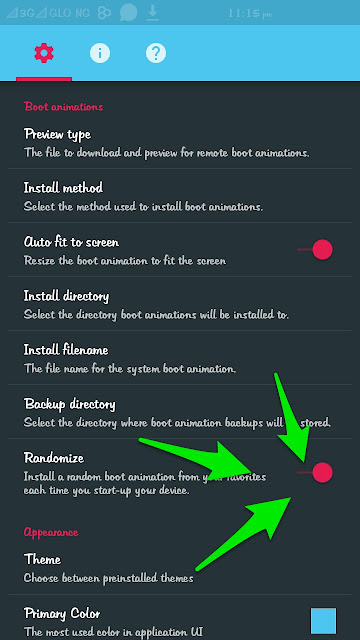
NOW IF YOU WANT IT TO SHOW YOUR NAME AS THE BOOT ANIMATION KEEP READING!!
Then you will need an app called LEGEND. You can download it from wherever you want but this is the premium version
CLICK HERE TO DOWNLOAD LEGEND PREMIUM
Now open the legend app
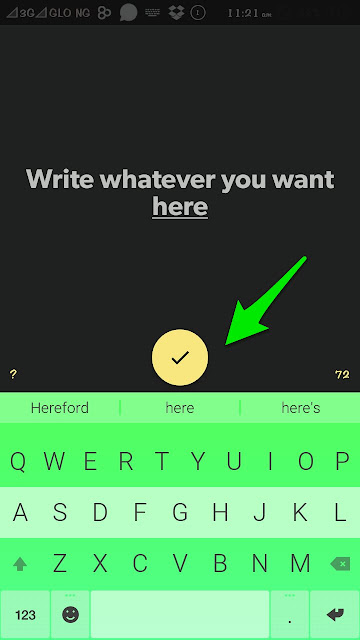
Write whatever you want and select the tick.
Then press play
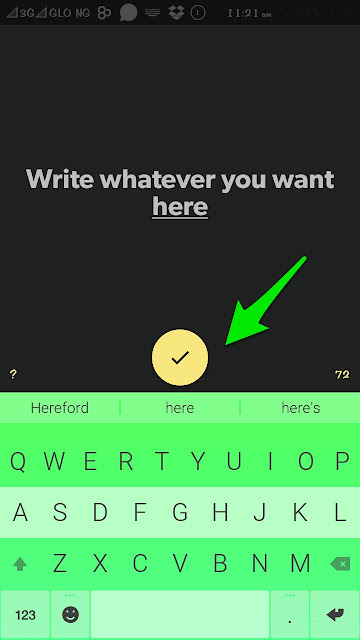
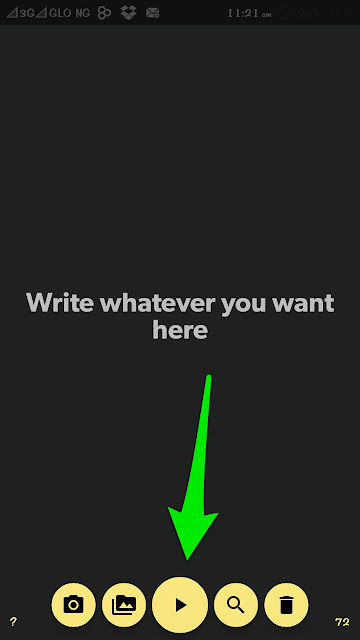
Select your desired style and color
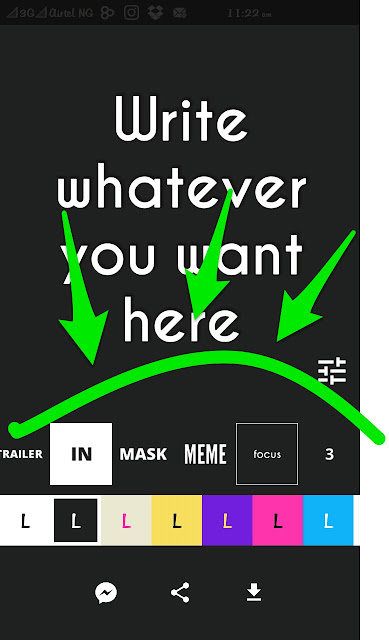
Now tap on the download arrow button and select save as GIF
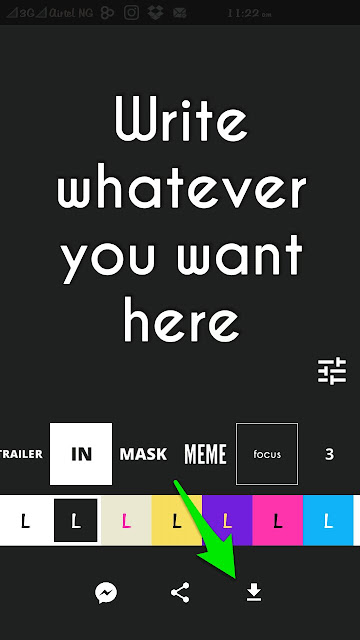
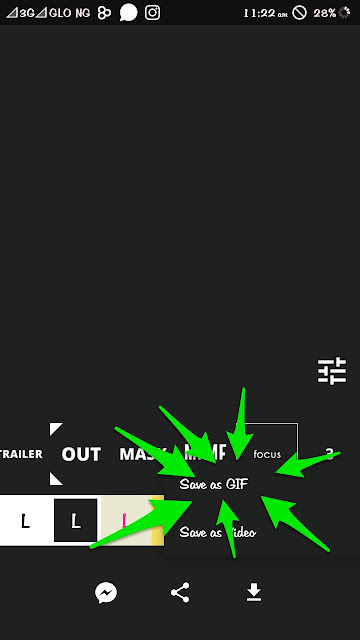
Once it's done go back to the boot animations app and tap on the plus sign below
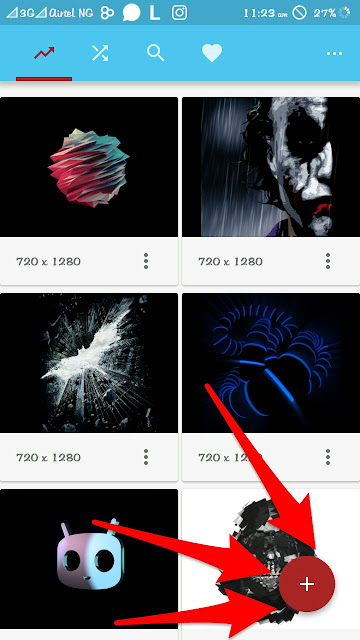
Now select GIF to boot animation
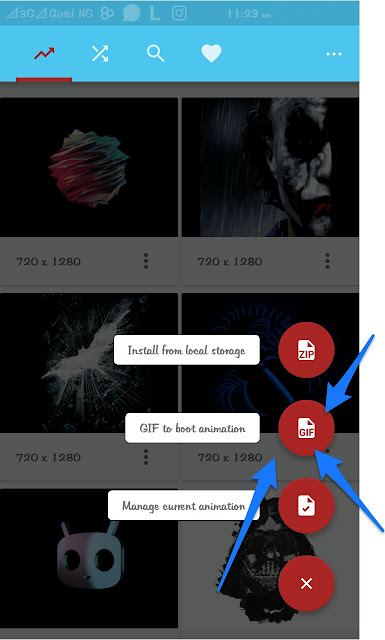
You will then see all your folders look for the legend folder and tap it
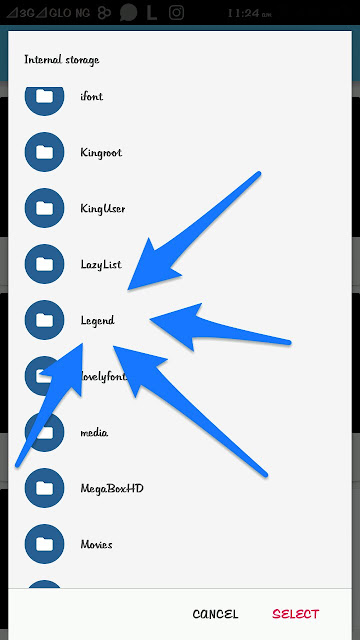
I have done some other Gif's before that's why mine is more than 1, yours should be just one
Now select that one and tap ok
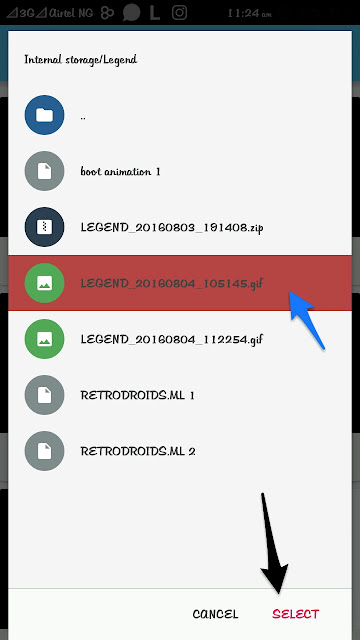
You will see a pop up. Just say ok and continue
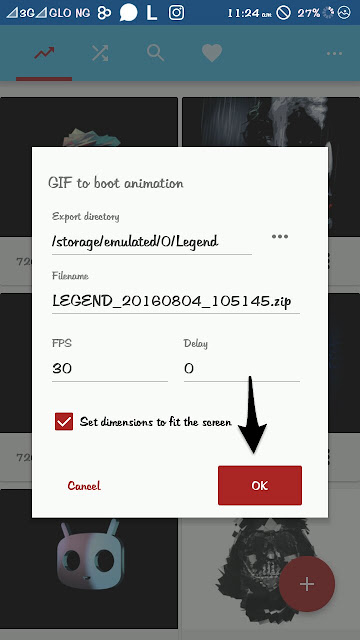
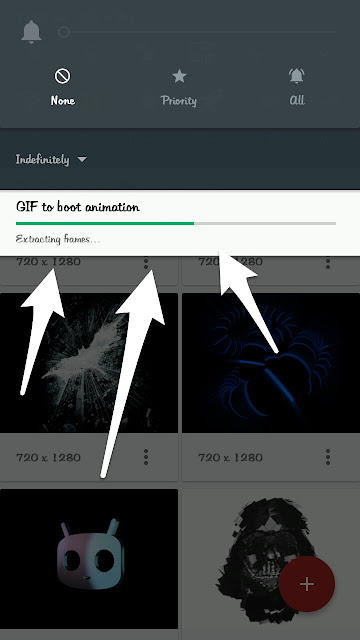
It will download and convert to animation.
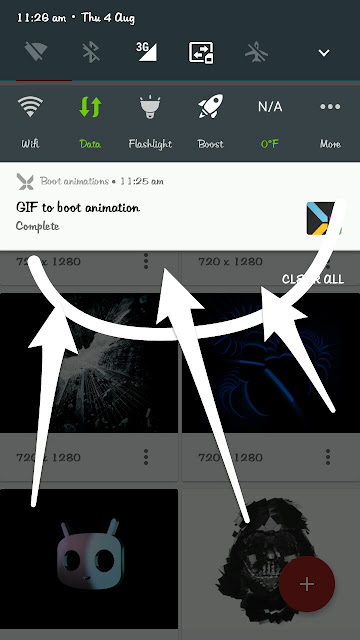
Once its done tap it and repeat STEP 1
THANK YOU FOR READING.. I HOPE YOU ENJOY THIS POST. IF YOU HAVE ANY PROBLEMS OR QUESTIONS OR OF IT WORKED FOR YOU. KINDLY COMMENT IN THE COMMENT SECTION BELOW.

Post a Comment