Hello people ☺. Thank you for 2000 views on this blog we really appreciate 😀.
Well lets get down to business.
Have you ever wanted to download a facebook video but didn't know how to or is your case instagram or youtube.
Well those problems are over.
Now you will need an app known as vidmate.
Vidmate Download Link 1
Now open the app!
You will see a pop up. Just tap later
Now you will see a lot of sites that you might want to download videos and if there is a site you want to download videos form that's not there, just tap the plus button below and type in the site name. Anyway thats another topic for another day.
Now you will see the Facebook, Instagram and YouTube you want to download from.
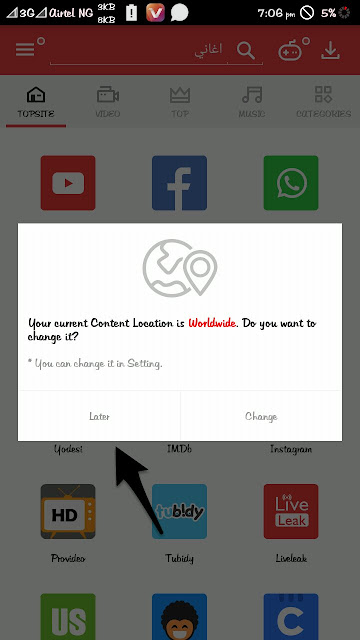
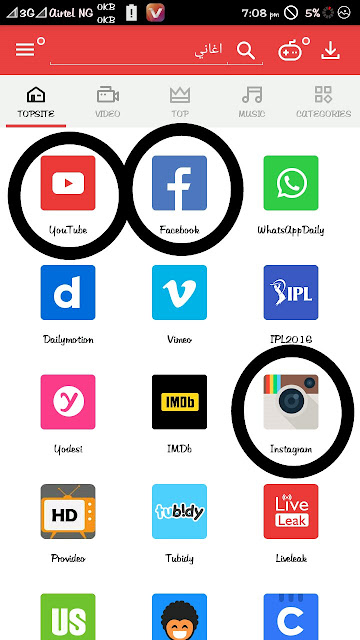
Sign in, Go to the page with the video and you should see a download button shaking. Just tap on it and select video quality.
INSTAGRAM
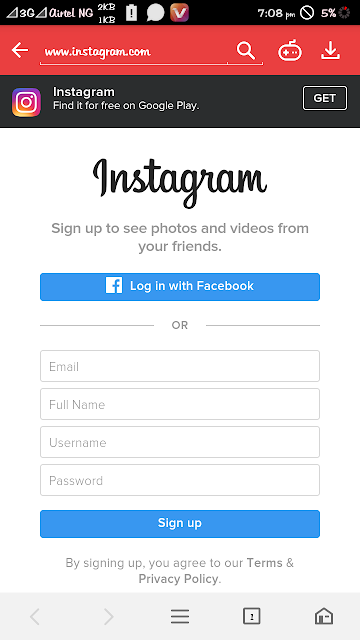
Now Lets start with Instagram. Lets say i want to download a video from krakstv. I just have to log into my account search for krakstv like i normally would. Select the video and press the download button
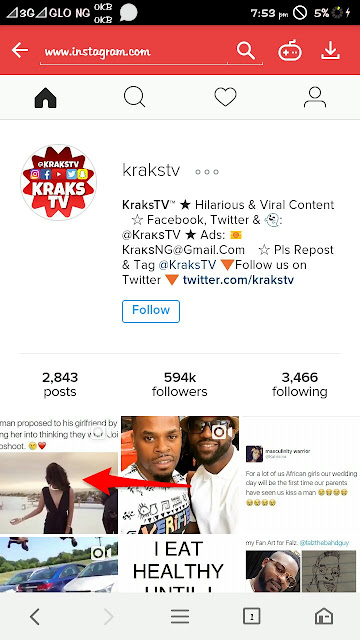

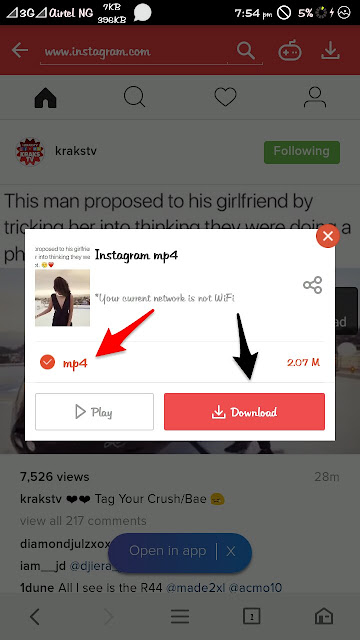
Then you select quality and tap download. Thats all
FACEBOOK
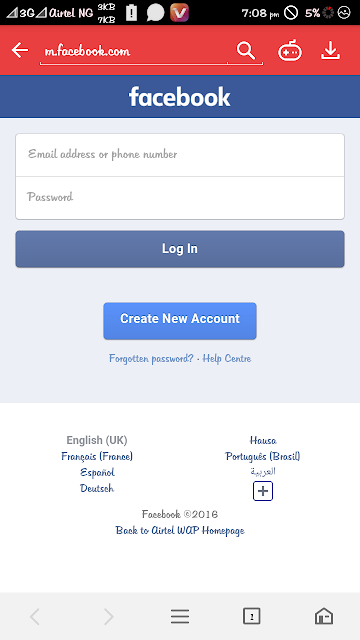
So now let's say I want to download a video on somebody's page
As soon as i see the video Vidmate will detect it as a video and put a download button by the side
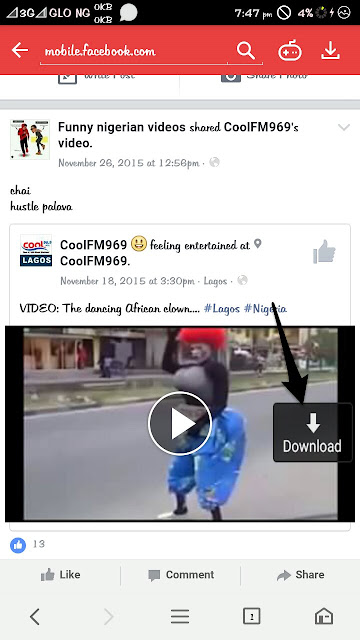
All i have to do is to tap the download button, select quality (if there is because most times its usually just one quality available) and select download. Thats all
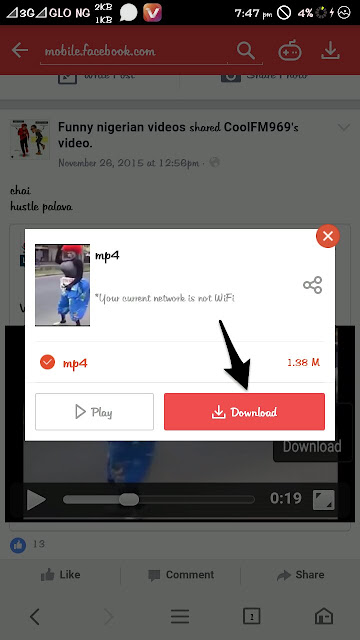
YOUTUBE
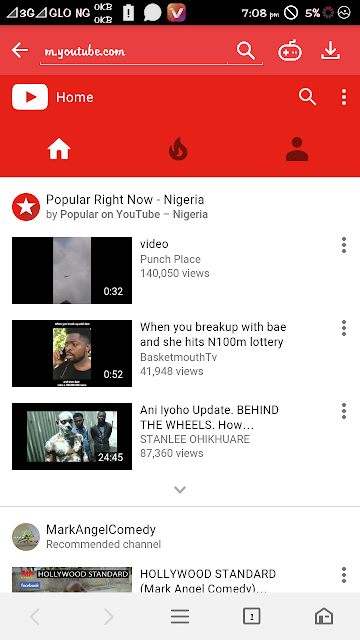
So now let's say i want to download that basketmouth video.. I will select it and tap on the download button below
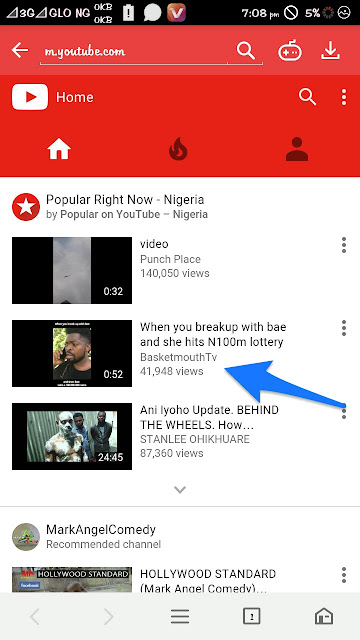
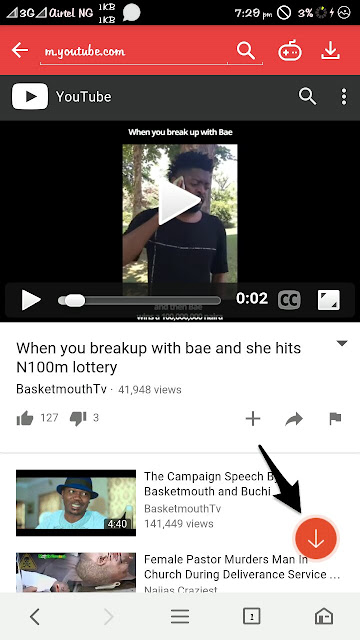
It will load and tell you to choose your video quality.
NOTE: IF YOU WANT TO DOWNLOAD JUST THE SOUND SELECT MUSIC AS DOWNLOAD FORMAT AND IT WILL DOWNLOAD JUST THE MUSIC
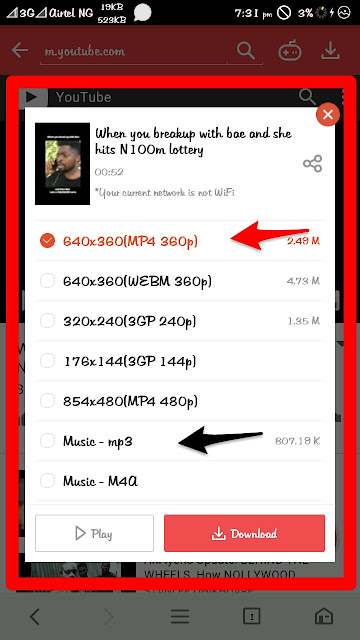
The download will start and when its done you can tap on it to open it.
IF YOU HAVE ANY PROBLEMS OR QUESTIONS. KINDLY DROP IT IN THE COMMENTS SECTION BELOW.
Well lets get down to business.
Have you ever wanted to download a facebook video but didn't know how to or is your case instagram or youtube.
Well those problems are over.
Now you will need an app known as vidmate.
Vidmate Download Link 1
Now open the app!
You will see a pop up. Just tap later
Now you will see a lot of sites that you might want to download videos and if there is a site you want to download videos form that's not there, just tap the plus button below and type in the site name. Anyway thats another topic for another day.
Now you will see the Facebook, Instagram and YouTube you want to download from.
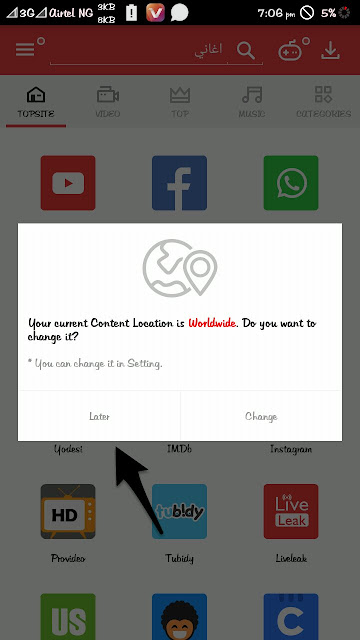
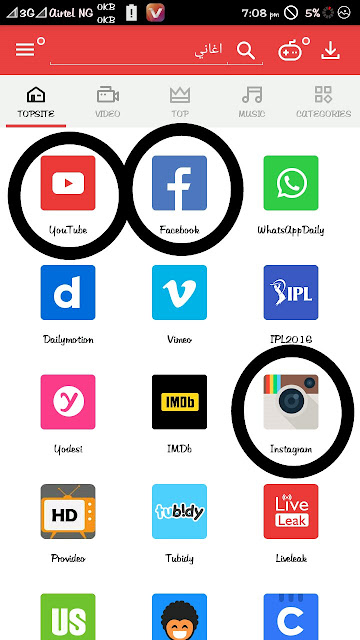
Sign in, Go to the page with the video and you should see a download button shaking. Just tap on it and select video quality.
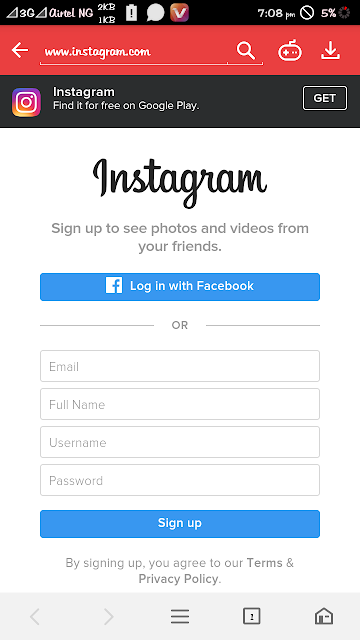
Now Lets start with Instagram. Lets say i want to download a video from krakstv. I just have to log into my account search for krakstv like i normally would. Select the video and press the download button
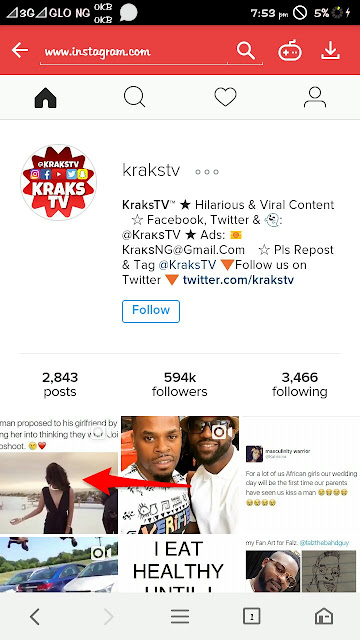

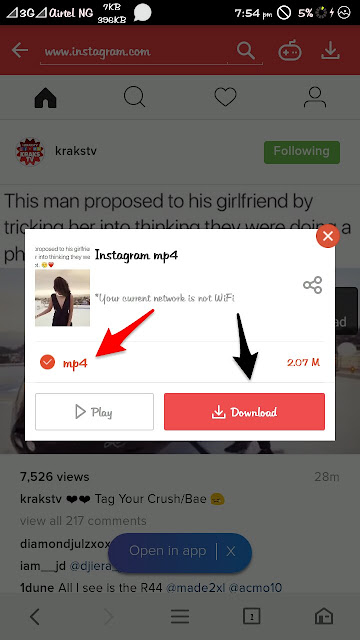
Then you select quality and tap download. Thats all
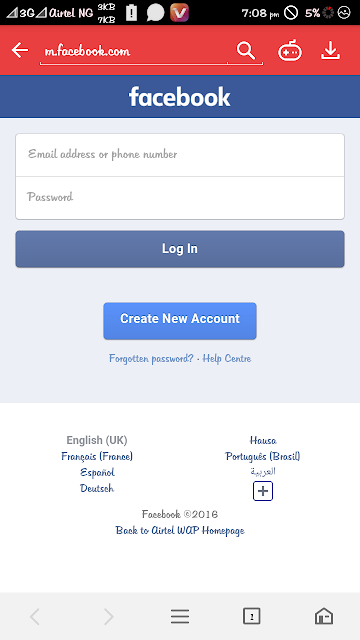
So now let's say I want to download a video on somebody's page
As soon as i see the video Vidmate will detect it as a video and put a download button by the side
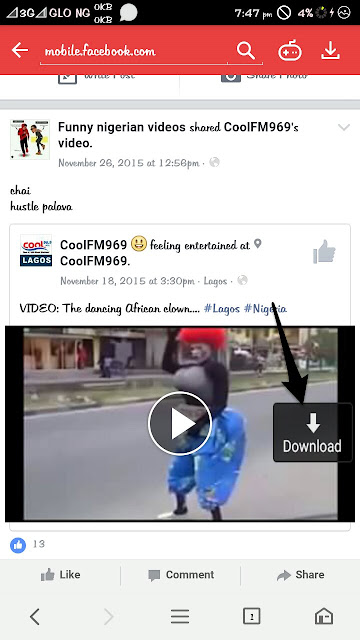
All i have to do is to tap the download button, select quality (if there is because most times its usually just one quality available) and select download. Thats all
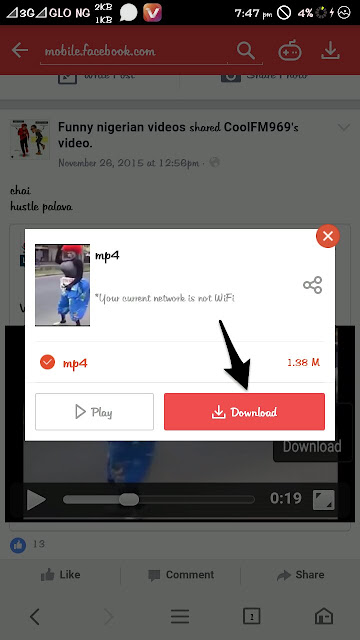
YOUTUBE
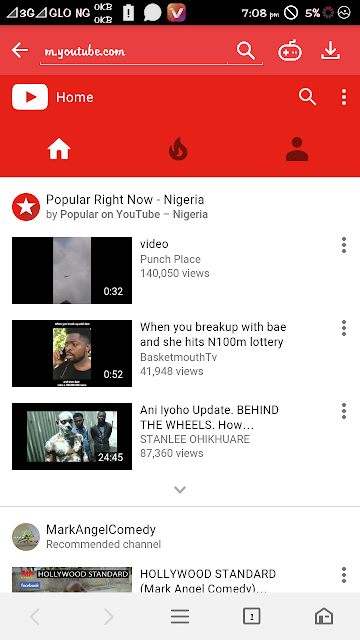
So now let's say i want to download that basketmouth video.. I will select it and tap on the download button below
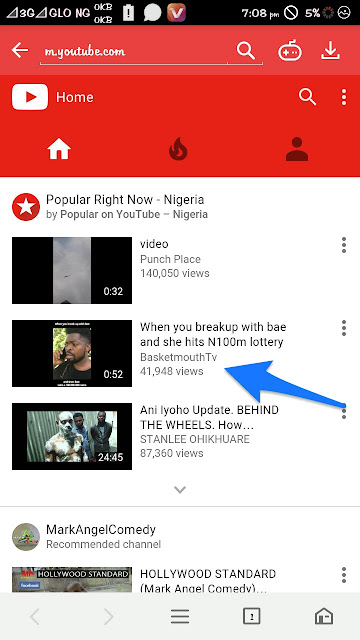
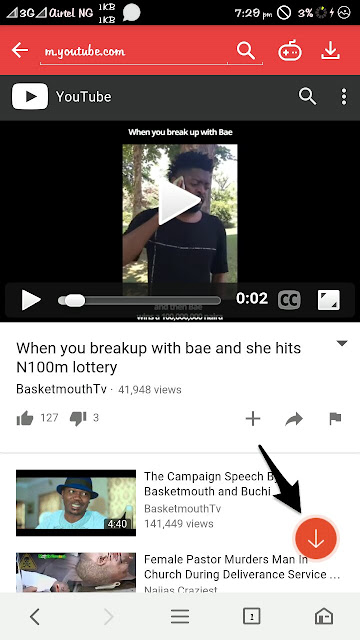
It will load and tell you to choose your video quality.
NOTE: IF YOU WANT TO DOWNLOAD JUST THE SOUND SELECT MUSIC AS DOWNLOAD FORMAT AND IT WILL DOWNLOAD JUST THE MUSIC
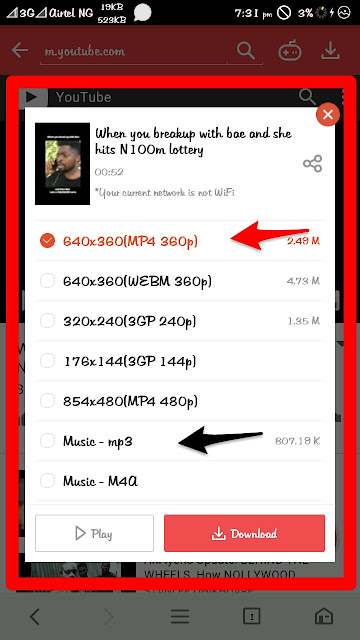
The download will start and when its done you can tap on it to open it.
IF YOU HAVE ANY PROBLEMS OR QUESTIONS. KINDLY DROP IT IN THE COMMENTS SECTION BELOW.

Tnx,finally got it
ReplyDeleteYes,this website is cool
Deletethanks for sharing!
ReplyDelete