Hey people, Today am going to teach you guys how to download paid apps on playstore for free.
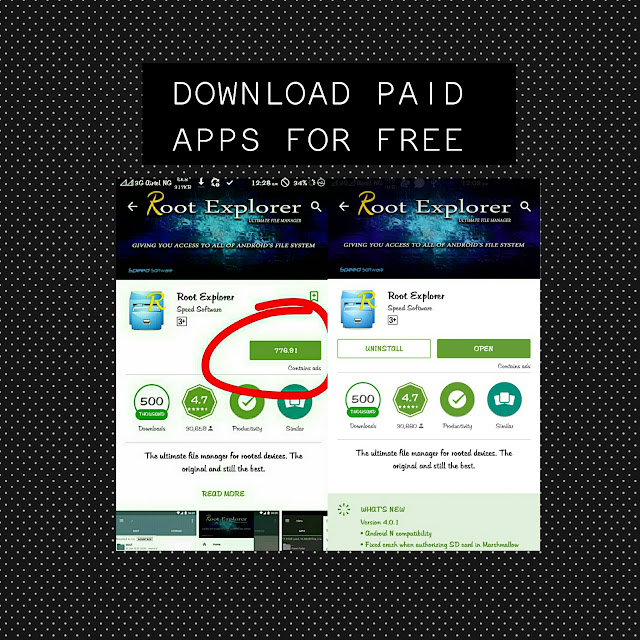
First you will need an app called blackmart.
Download Blackmart here
Download Link 1
Now lets get started!!
Lets say I want to download Root explorer (a paid app)
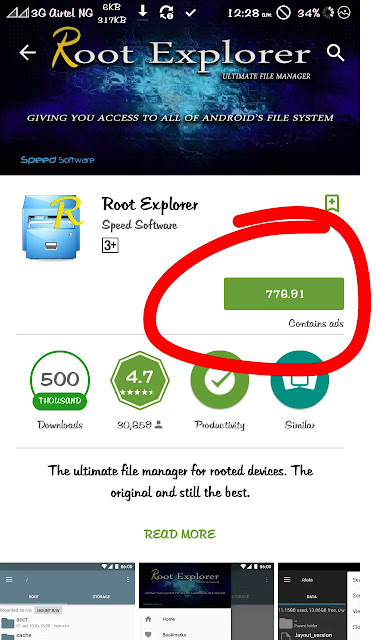
I will have to open the blackmart and download it from there.
When you open the app its going to ask you to update.
Just update it!
Now go to the search icon and search for the paid app you wish to download.
I want to download root explorer so I search for root explorer.
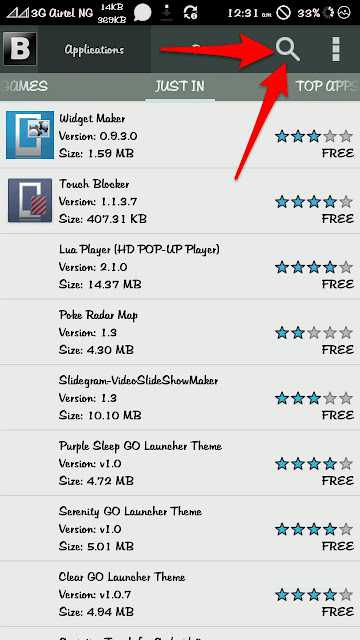
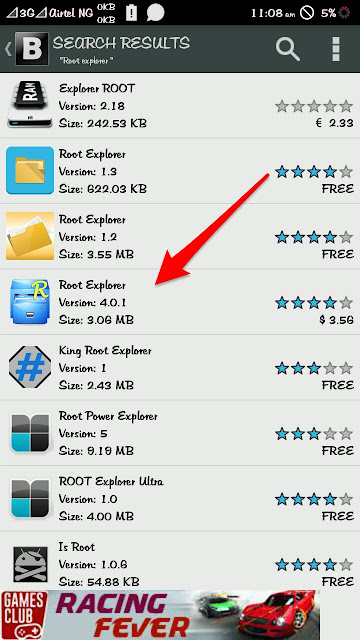
Once you have seen the one you are looking for, open it and press install
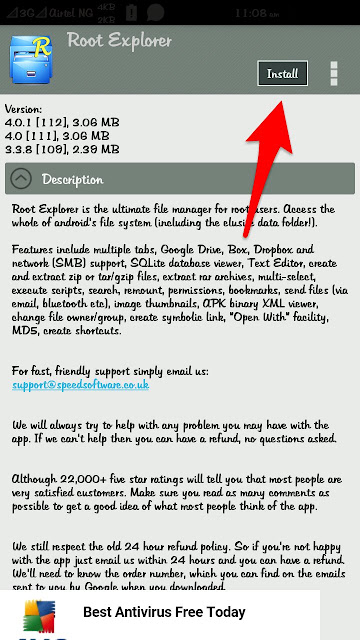
You will then see a pop up showing you the versions of the app. You will need to go for the latest but if there is any reason you want the older ones. You can select it as well
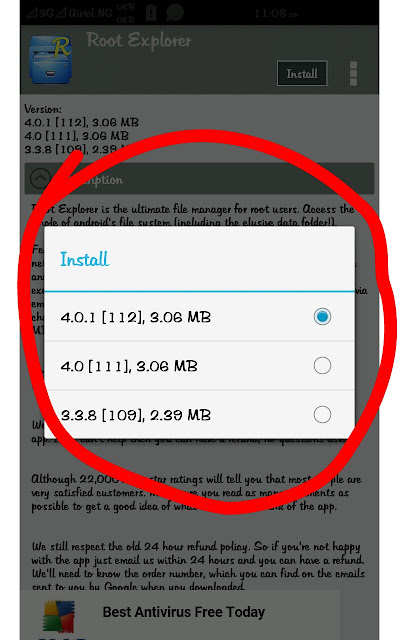
The download will start and once its done its going to ask you for root permission.
NOTE: GRANTING ROOT PERMISSION FOR BLACKMART IS NOT ALL THAT NECESSARY. THE ROOT PERMISSION ONLY ALLOWS THE BLACKMART INSTALL THE APP LIKE PLAYSTORE
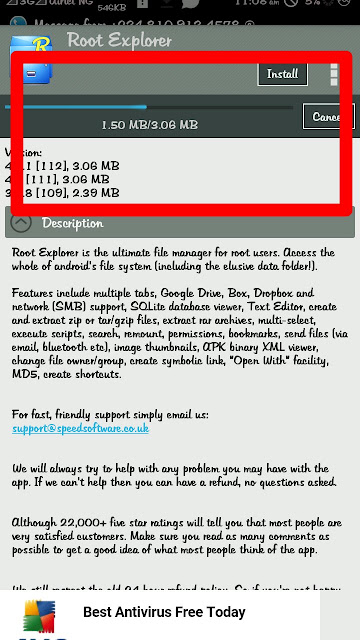
IF YOU DON'T HAVE ROOT PERMISSION YOU CAN STILL GO TO YOUR FILE MANAGER, GO TO THE BLACKMART FOLDER, LOCATE DOWNLOADS AND INSTALL IT MANUALLY
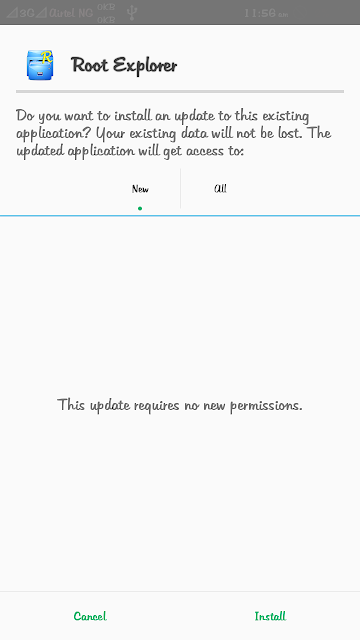
IF YOU HAVE ANY QUESTIONS OR PROBLEMS, FEEL FREE TO SAY IT IN THE COMMENT SECTION BELOW
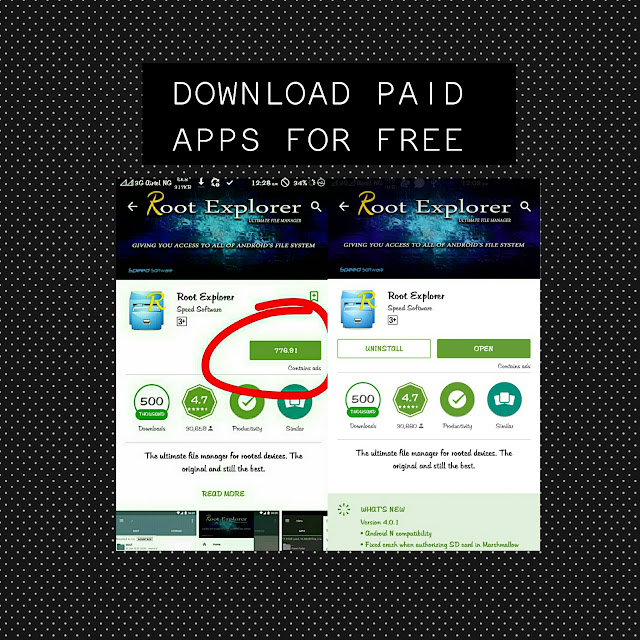
First you will need an app called blackmart.
Download Blackmart here
Download Link 1
Now lets get started!!
Lets say I want to download Root explorer (a paid app)
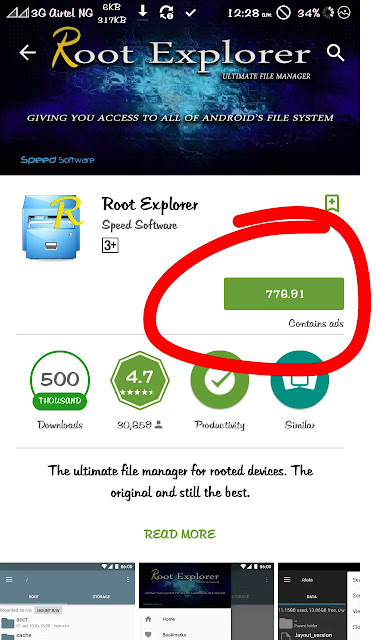
I will have to open the blackmart and download it from there.
When you open the app its going to ask you to update.
Just update it!
Now go to the search icon and search for the paid app you wish to download.
I want to download root explorer so I search for root explorer.
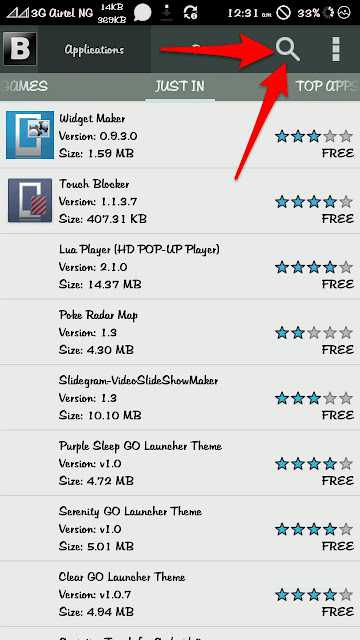
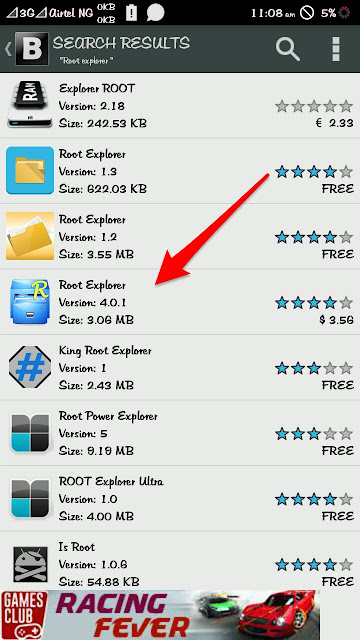
Once you have seen the one you are looking for, open it and press install
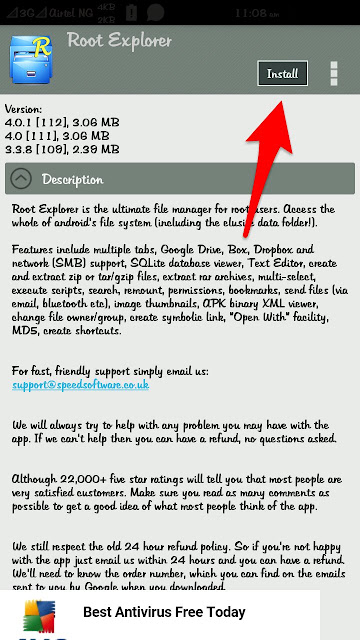
You will then see a pop up showing you the versions of the app. You will need to go for the latest but if there is any reason you want the older ones. You can select it as well
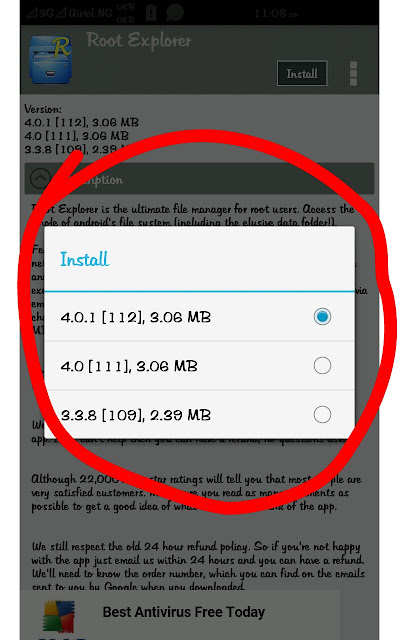
The download will start and once its done its going to ask you for root permission.
NOTE: GRANTING ROOT PERMISSION FOR BLACKMART IS NOT ALL THAT NECESSARY. THE ROOT PERMISSION ONLY ALLOWS THE BLACKMART INSTALL THE APP LIKE PLAYSTORE
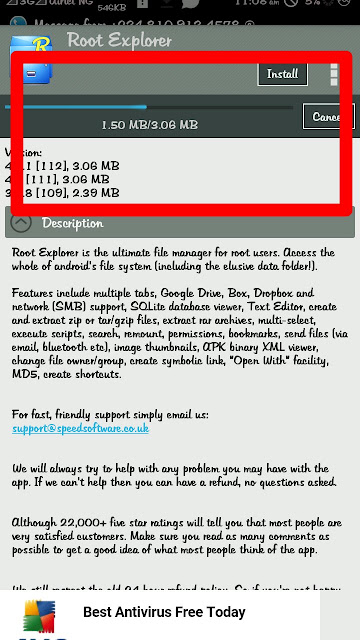
IF YOU DON'T HAVE ROOT PERMISSION YOU CAN STILL GO TO YOUR FILE MANAGER, GO TO THE BLACKMART FOLDER, LOCATE DOWNLOADS AND INSTALL IT MANUALLY
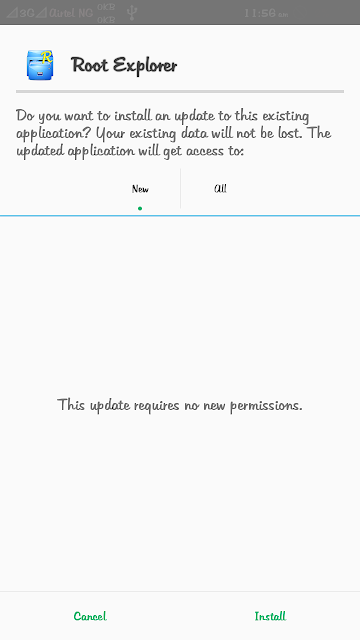
IF YOU HAVE ANY QUESTIONS OR PROBLEMS, FEEL FREE TO SAY IT IN THE COMMENT SECTION BELOW
Just downloaded the black mark app but they telling me "there was a problem parcing the package" what should i do. Please help
ReplyDeleteAm really sorry.. I will get you another link. Am really sorry for any discomfort i might have caused you
Deletehttp://www.blackmart.us/blackmart_apk.apk
DeleteDownload this one